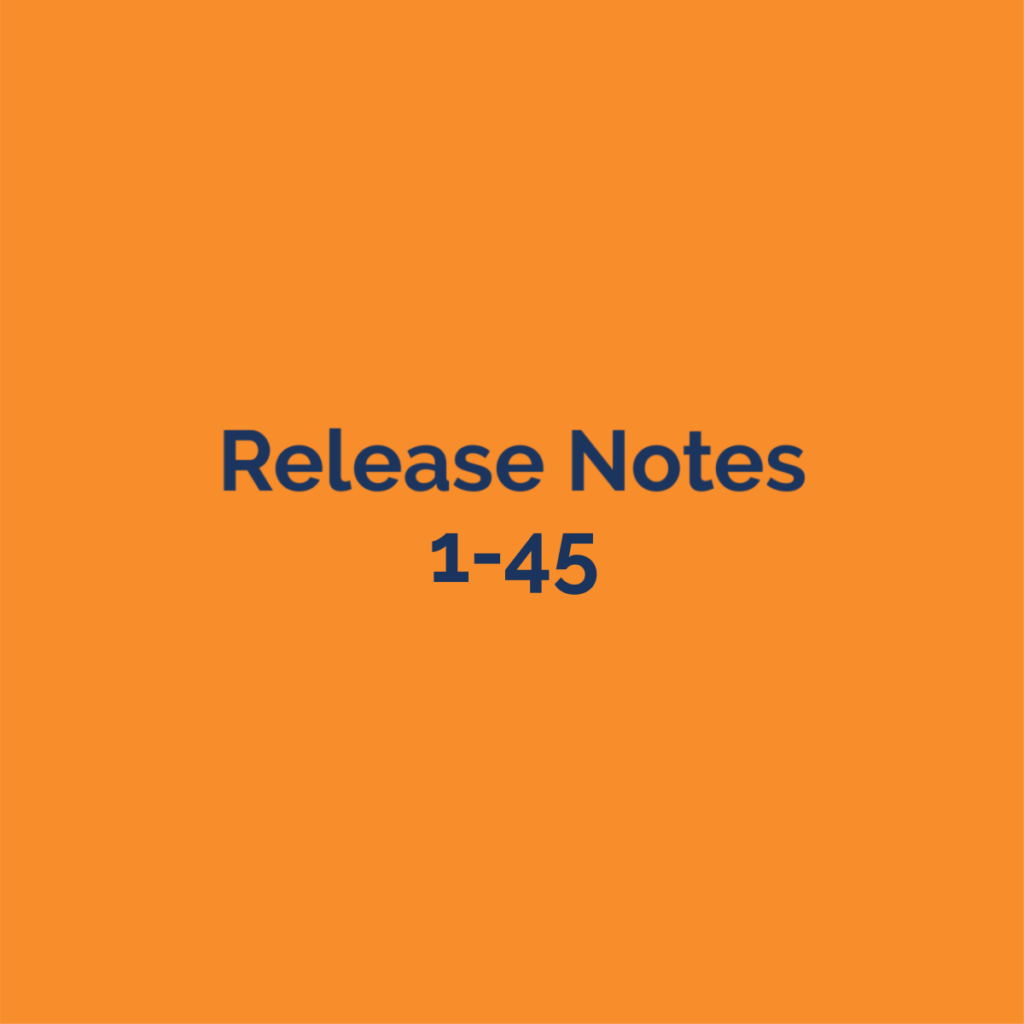New Features:
-
This release features significant improvements to how you input and edit a building.
-
Please attend the webinar or watch the recorded video (once released) for further information and demonstration of the new interface
-
If you can not attend the webinar then let us know and we will schedule another one if there is enough demand. You can also call Support for a review of the changes at any time.
-
A separate more detailed document will also be sent out prior to the webinar
-
-
More color options for trim parts
-
Any piece of trim can now be assigned to match the color of any other type of steel that has a color assigned. So, the ridge cap could be set to match the wall color and the base trim could be set to match the roof color.
-
These can be set as defaults and/or changed per job.
-
In addition to matching colors of walls, roofs, etc., there are two ‘Accent Colors’ that can be set to any color in the system and any piece of trim can be assigned to match. This allows a piece of trim to be set to any color in the system.
-