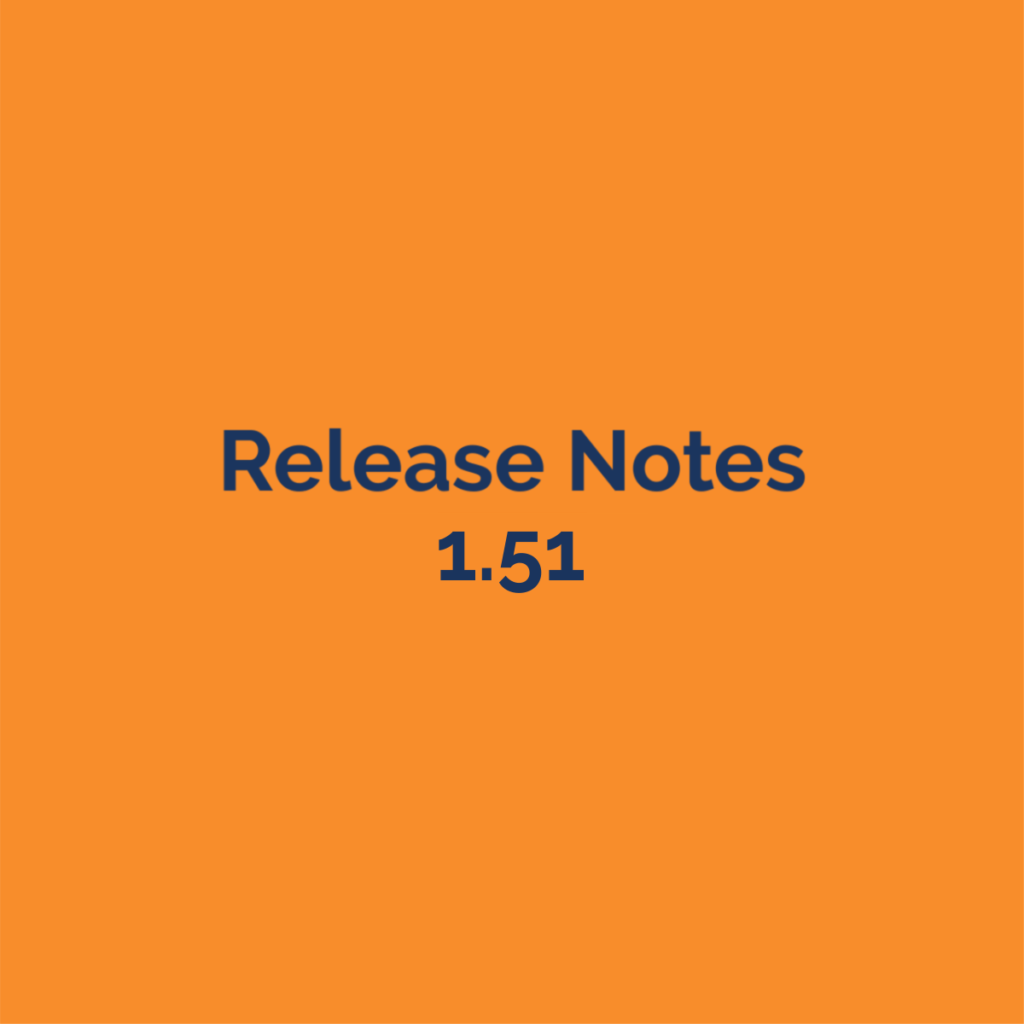New Features
-
Post Layout Updates
-
All dimensions are now either parallel or perpendicular.
-
When a dimension text is longer than the dimension line, the dimension text is shifted up to avoid the witness lines
-
At building corners (including attached buildings connections) where two posts are near a corner, only one wall will get dimensions
-
We will have a follow-up task in the next few releases to address additional issues (such as Door/Window descriptions overlapping).
-
-
Removed extra gable truss where two gable buildings meet
-
Previously, SmartBuild placed a gable and a common truss at the location where two buildings are attached with the same pitch, height, location, etc.
-
Now we get one common truss (instead of a truss and a gable truss) at the location. All other truss placement, profiles, and labeling should be the same
-
-
Door and window trim part length controls
-
These work like the other existing trim part length controls. Each trim part has an input for a length (input like ‘10,12,14’).
-
If a ‘random length’ material is selected, the trim part is cut and consolidated to only the input lengths
-
If a ‘part-length’ material is selected, the trim is cut and consolidated using the lengths input but only if the lengths also exist in your inventory. (A pricing error will be generated if no lengths meet this criteria).
-
Since this is done during consolidation, it is not reflected in the 3D view or the drawings (only Job review and outputs)
-