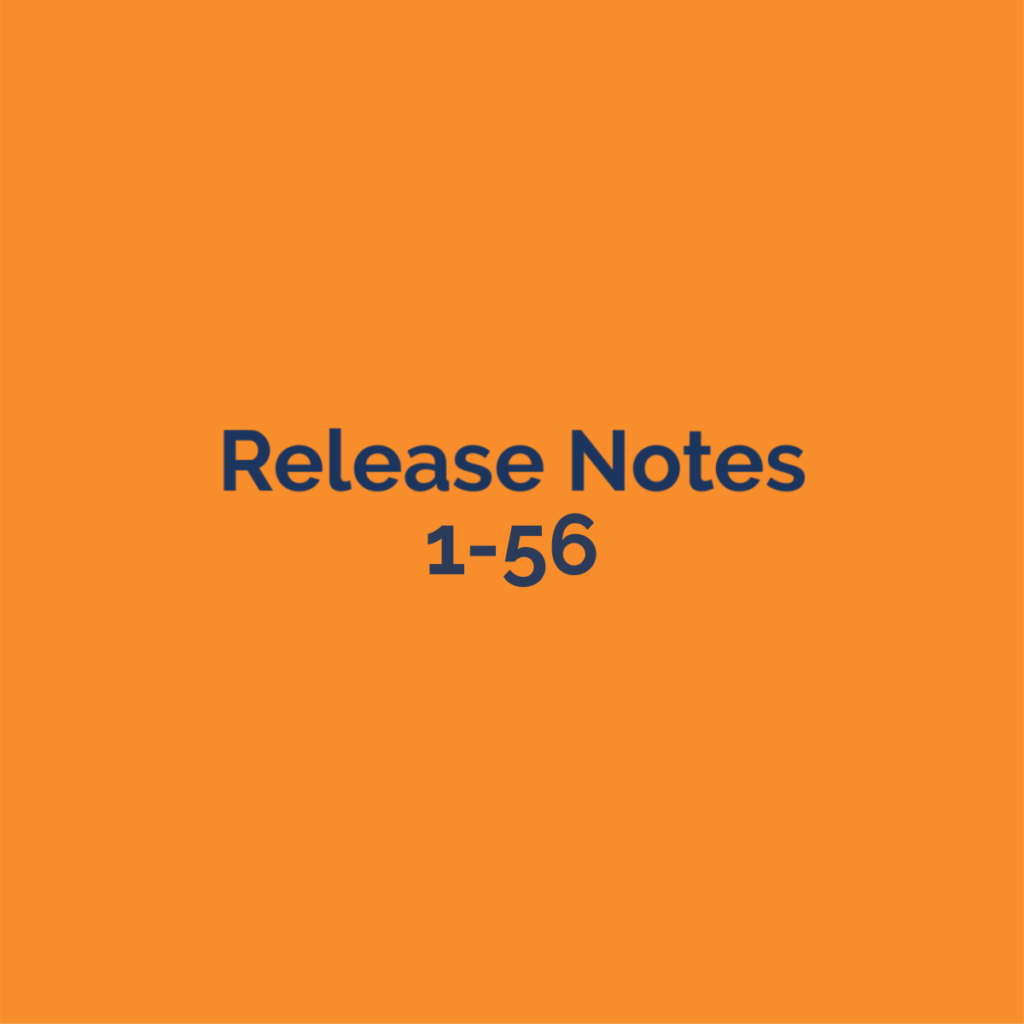New Features
-
Overall Site Performance Improvements
-
We made several ‘under the hood’ changes to improve the speed and responsiveness of the site. Please report any slowdowns to Support.
-
-
Ability to choose gable or common trusses at gable conditions
-
This can be changed with the ‘Use Standard Trusses for Gables’ checkbox under the Roof Framing tab while editing the main building or as part of the attached building settings upon input
-
When checked, the gable trusses will be placed as common trusses in the 3-d view and consolidated on the material list accordingly
-
-
Better support for shingles, lap siding, stone, and brick in the 3-d view and for material takeoffs
-
Be sure to see the live Webinar (or the recording) for details on this functionality
-
The graphics have been improved as part of this effort but NOTE: This has affected the shades of colors and may require some adjustments to the color RGB values if desired. Contact Support for help with this.
-
-
Option to hide total job price by individual user
-
There is a new user permission called ‘CanSeePricing’.
-
This allows an administrator to ‘hide’ the job pricing for any given user. This means when that user edits a job, it will not show any pricing information (but someone else with permission could see the pricing information for that job).
-
-
Change ‘secret’ Ctrl-double click to be compatible for Mac users.
-
If you have permissions, you can double click on the Job Price to expose the detailed pricing information on the Job Review material list or double click on the Grand Total in the Summary page to show/adjust job markup.
-
This is existing behavior, but you no longer need to hold down Ctrl to activate this pricing information
-
-
Notable Bug fixes
-
Slab Depth and Offset now honor Framing Rule defaults
-
‘Add Misc’ now allows negative numbers (again).
-