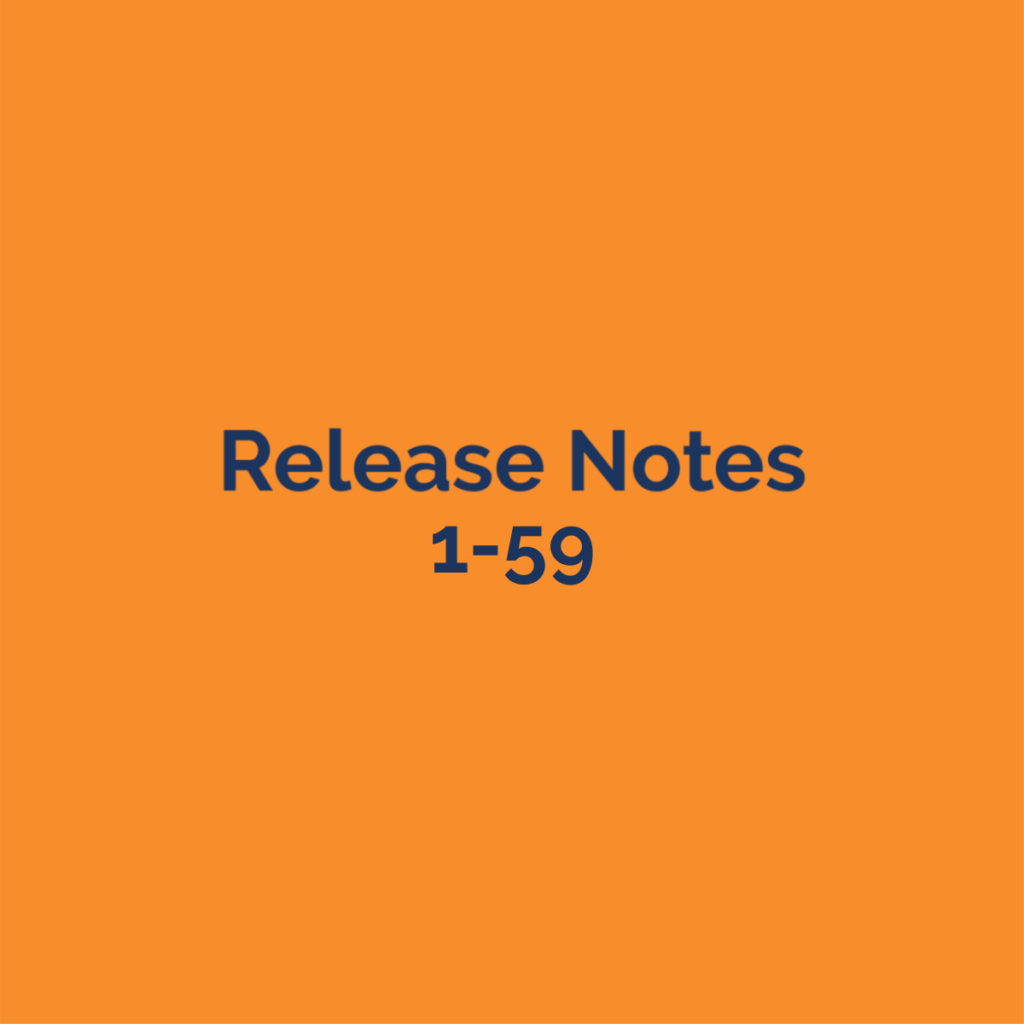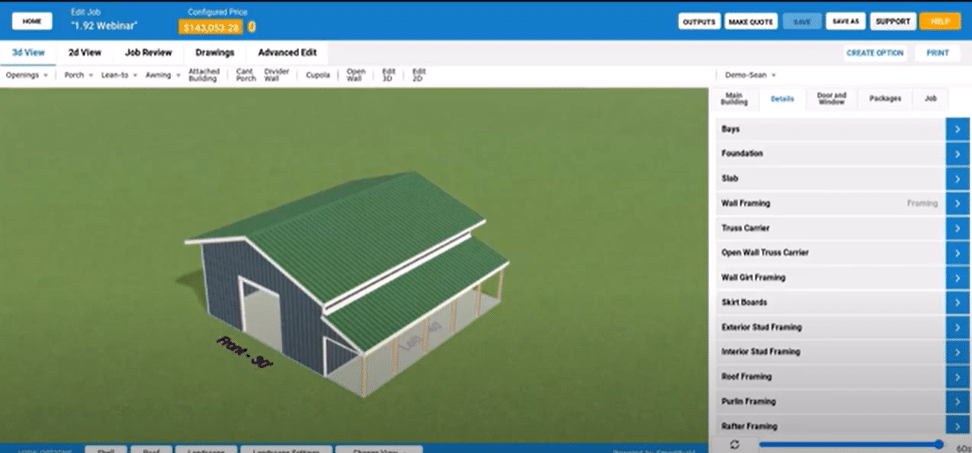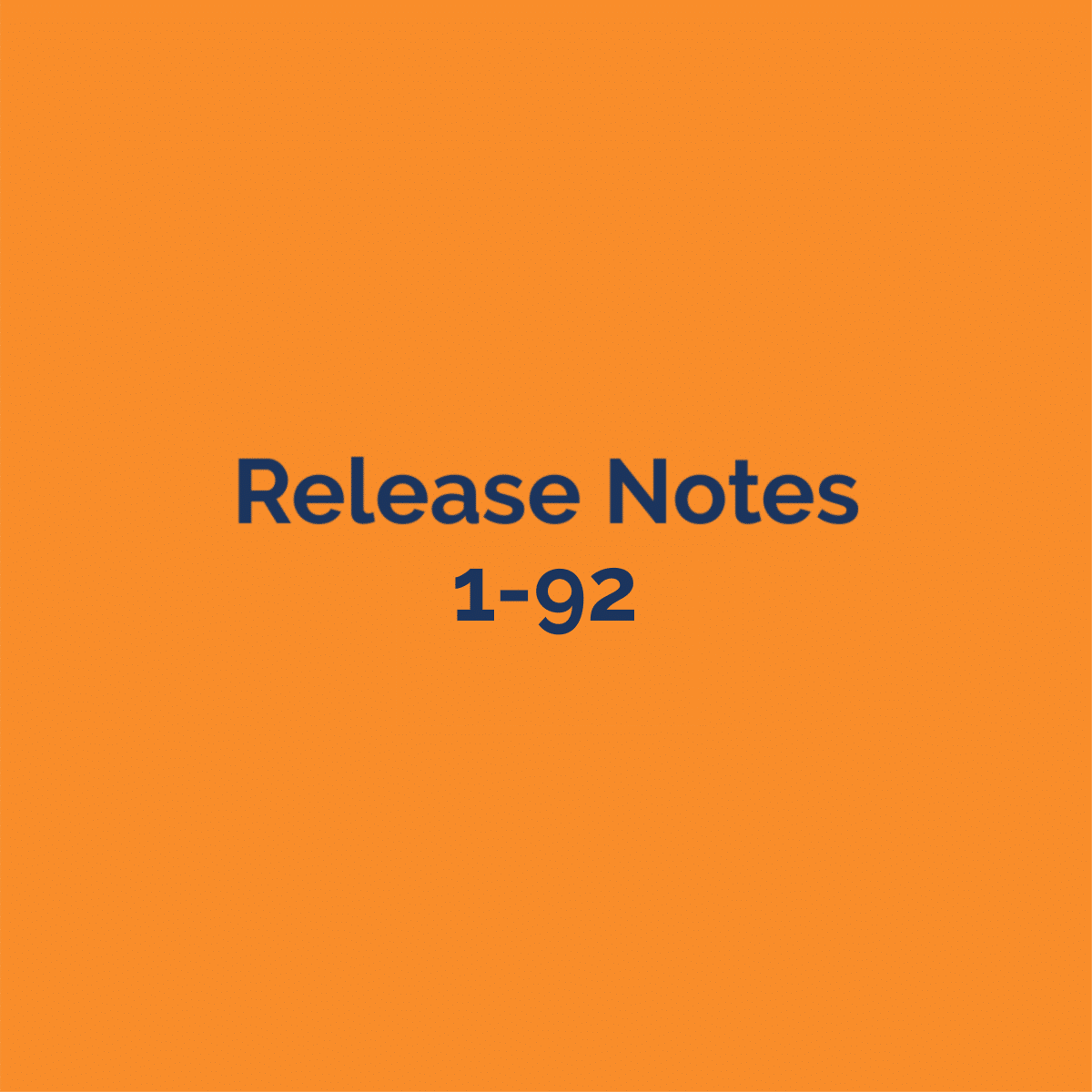**Please attend the webinar (or watch the on-demand video) for demonstration, and additional updates and bug fixes
New Features
-
Floors and skids-Floor framing and skid foundations can now be added to the 3-d model
-
Only applies to the main building (not on attached buildings yet)
-
New Floor Framing and Floor Sheathing categories in Framing Rules need to be set for materials and spacing (Defaults are all set to None)
-
New Calc Bases and document tokens with quantities, lineal footage, and spacings can be used to calculate additional materials based on floor and skid materials.
-
Cross-section drawings show flooring and call out materials
-
-
New ‘Stud Layout’ output for stud frame walls
-
Similar to the existing wall layout except it shows visuals of the studs in the wall and calls out the stud spacing
-
-
New option to report the full length of ‘Random Length’ materials in packages
-
Random Length materials calculated in packages can report a quantity of 1’ lengths (like 120, 1’ gutter parts), now you can also have the full length calculated and reported (so it will report 1, 120’ gutter part)
-
To use this, begin a package calculation with ‘L=’ e.g. L={LFEaveEdge}
-
Note: L= will only work with random length products. Otherwise, the package will not calculate the part lengths correctly. Look for a note in the dialog letting you know the selected material can be used with this type of calculation.
-
-
Data Integrity: Smarter handling of changes to SKU’s in the Setup Wizard
-
On Save, when a SKU is changed, the program will now find and replace the original SKU with the new SKU in all Span Table, Framing Rules, Packages, and Pricing (though may require manual review if changed to/from LF or CC)
-
A few loopholes were closed to prevent duplicate SKU’s (including SKUs with different cases but the same characters)
-
On Save, when sku is deleted, the program will automatically remove it from Span Tables and Pricing
-
We no longer force Lumber, Sheathing, or Trim materials to use {LF} or {CC} for cases where a material has only one length and/or color
-
-
Improved framing rule updates for suppliers and builders (Administrators)
-
Basically, if a parent Supplier changes framing rules, child Builders who can edit their own framing rules will NOT be updated (their framing rules must be updated directly if required). Child builders who can not edit framing rules will be updated (unless the supplier chooses to not update builders)
-
-
Bug Fixes
-
Builder’s ‘children’ not always getting the correct Supplier MarkUp
-
Structural post is cut off when opening interferes with oc posts
-