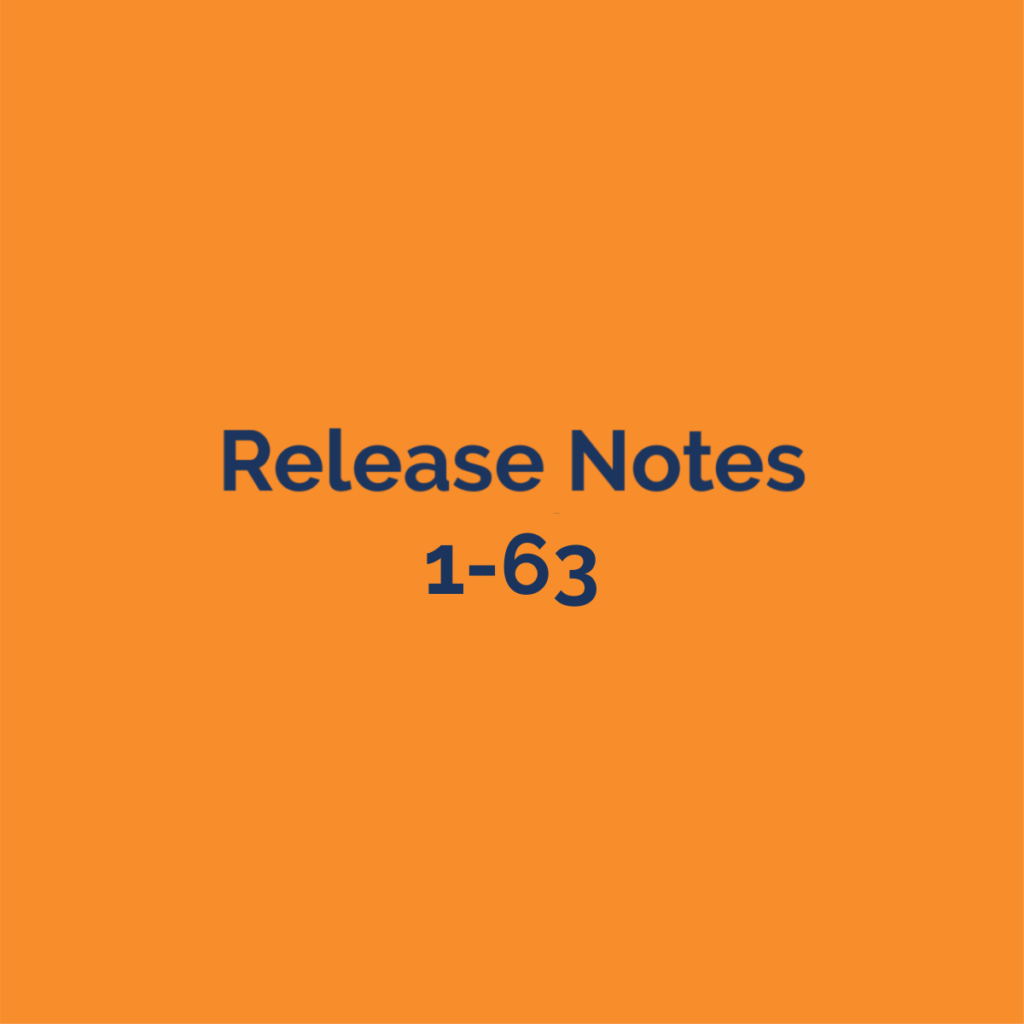Please attend the webinar (or watch the post-production video) for demonstration and additional details. As always, please contact support for additional information and let us know if you have any feedback.
NewFeatures
-
Each opening type (walkdoor, overhead door, slider and windows) now have new stud frame specific settings
-
JambType: Indicates whether the program will place a king stud, trimmer, or both
-
King Stud Material: The material to use for king studs. (defaults to the stud material).
-
Number of King Studs: The number of king studs to place on each side of the opening. These go outside of the trimmer/header.
-
Trimmer Material: The material to use for trimmer studs. Defaults to the stud material.
-
Number of Trimmers: The number of trimmers to place on each side of the opening. These go under the header and inside the king studs.
-
Trimmer Backing: The material to place on the outside face of the wall over the trimmers (inline with the girts). Allows ‘None’
-
King Stud Part Lengths: Limits the part lengths that will be considered for king studs
-
Trimmer Part Lengths: Limits the part lengths that will be considered for trimmers
-
-
The Calc base for ‘# of studs’ is now a total number of studs that includes on center studs, end studs, kings studs and trimmers. (In the future we can break these out so you can get separate counts of timmers vs king studs etc. if there is demand)
-
New header option to add ‘filler’ to Vertical header styles
-
This allows a common stud frame header with 2x header material with ½” material to fill out the wall width.
-
The filler material is defined using the new ‘Header Filler Material’
-
-
New ‘Box’ Header Style option for both Post frame and Stud frame
-
The Header Soffit material defines the top and bottom of the box header
-
-
Material weights can now be in the Pricing upload files. This allows all material weights in the inventory to be entered or updated at the same time.