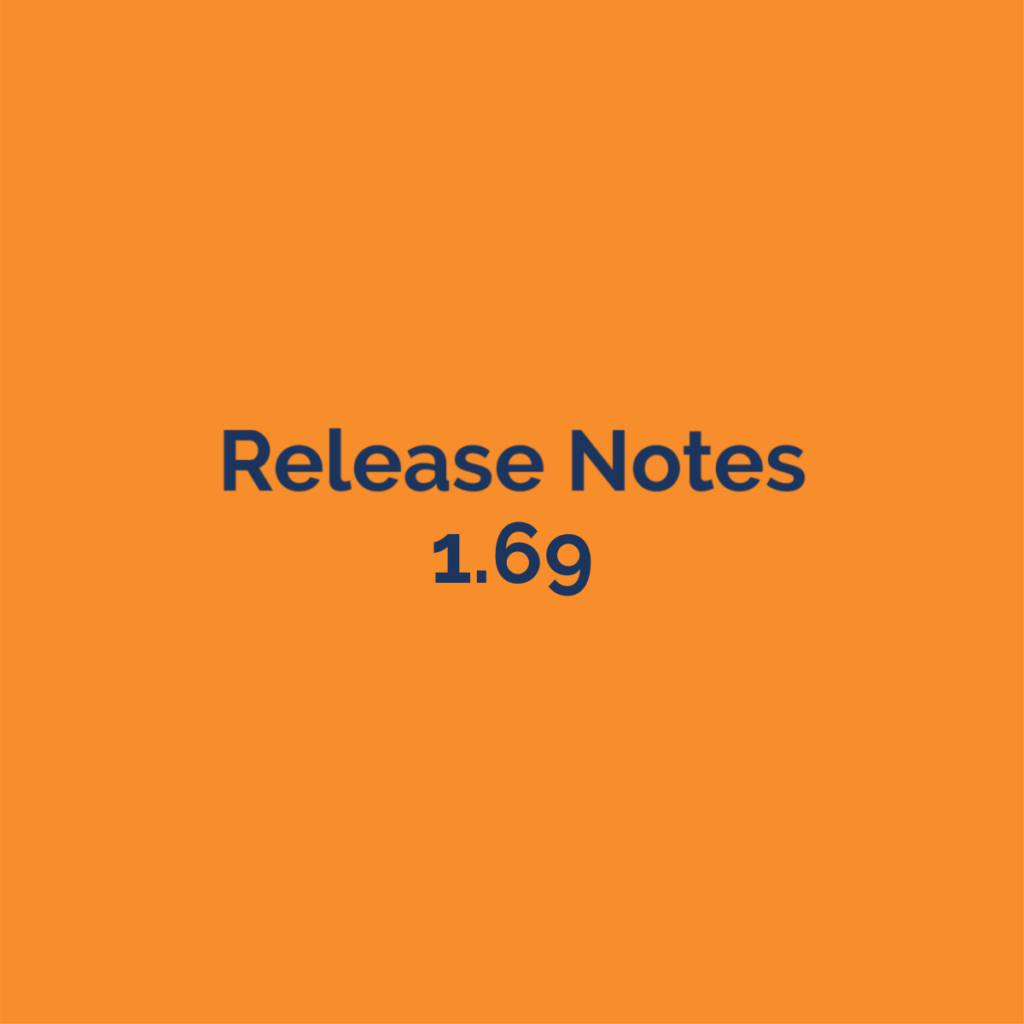Please attend the webinar (or watch the post-production video) for demonstration and additional details. As always, please contact support for additional information and let us know if you have any feedback.
New Features
-
Rotate attached buildings
-
New ‘Roof Orientation’ option called ‘Rotated’ will place the gable of the building rotated 90 degrees from the ‘Standard’ position
-
This mainly was added to allow for ‘I’ shaped buildings and breezeways
-
‘Standard’ roof orientation is the default and will place the attached building gable as previously
-
-
Ability to ‘break’ shared walls
-
Currently, when a main building and an attached building line up on the exterior, you can not have different settings for this ‘shared’ wall
-
A new flag can now be set when adding an Attached Buildings called ‘Don’t Combine Wall’, when checked, the walls of the building will be separate
-
For example, this can help in situations where two buildings may share a wall but one building uses post frame and the other uses stud frame
-
-
Use ‘Top Girt’ (instead of Truss Carriers)
-
There is a new ‘Truss Carrier’ option called ‘Use Top Girt’ along with new settings for Top Girt material, cut lengths, and the calculation tokens
-
When ‘Truss Carrier’ is set to ‘Use Top Girt’ then trusses will be flush with the outside edge of the posts, and the Top Girt material will be placed in the model and on the material list instead of Truss Carriers
-
-
In Advanced Edit mode, you can now click on a wall in the layout to make edits (in addition to the previous ability click the wall on list to the left)
-
New separate Jamb Post token that count number of Jamb Posts in a job
-
This new {JambPost} token can be used to create package calculations specific to jamb posts, or to subtract jamb posts counts from the total number of posts to exclude the jamb post from material calculations
-
-
‘Category’ option now available in Roof Wizard
-
For example, you can now set a trim material to show up under Trim instead of under Accessories on the material list for roof wizard materials
-
Bug Fixes
-
Fixed incorrect mono/shed truss lengths causing the program to not find match in catalog
-
Fixed Package calculations not applying with Advanced overhangs
-
Fixed missing valley rafter left out in some situations
-
Fixed part lengths not set correctly in Packages upon save