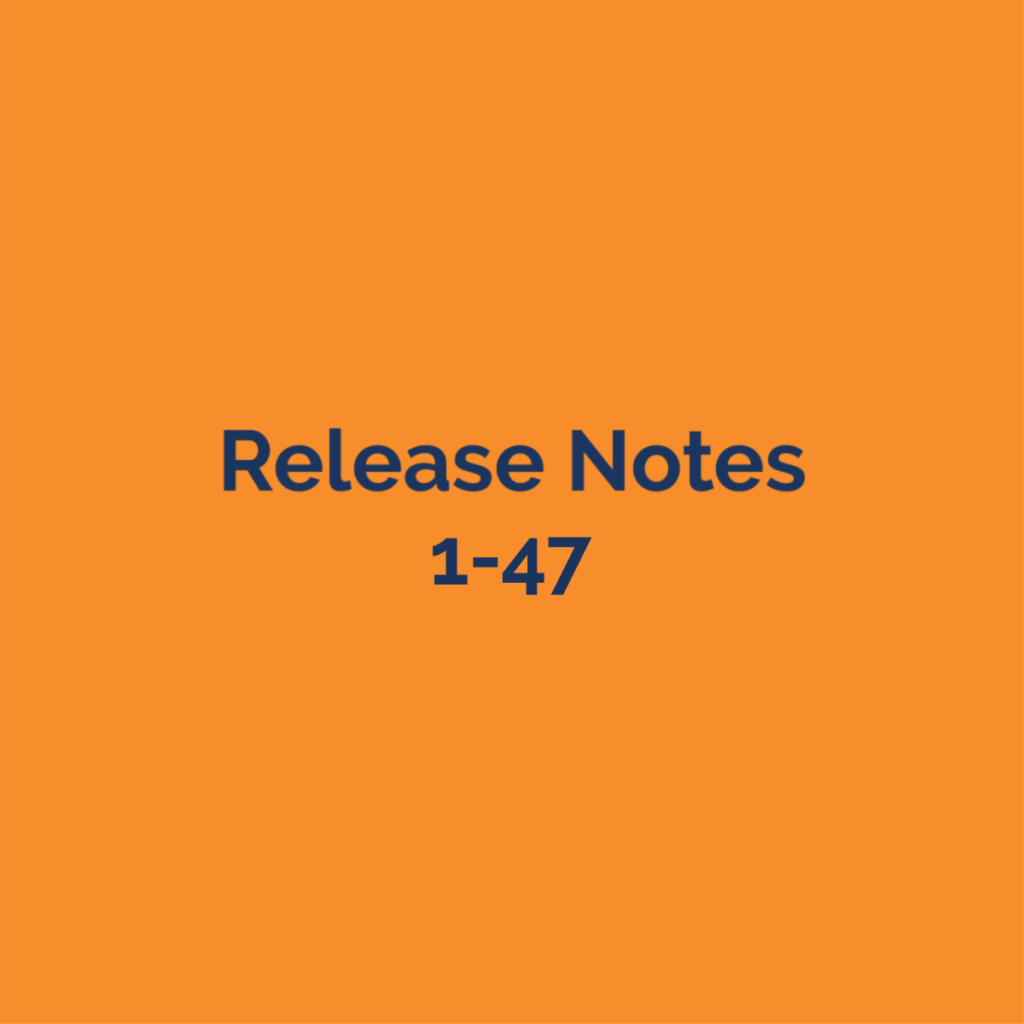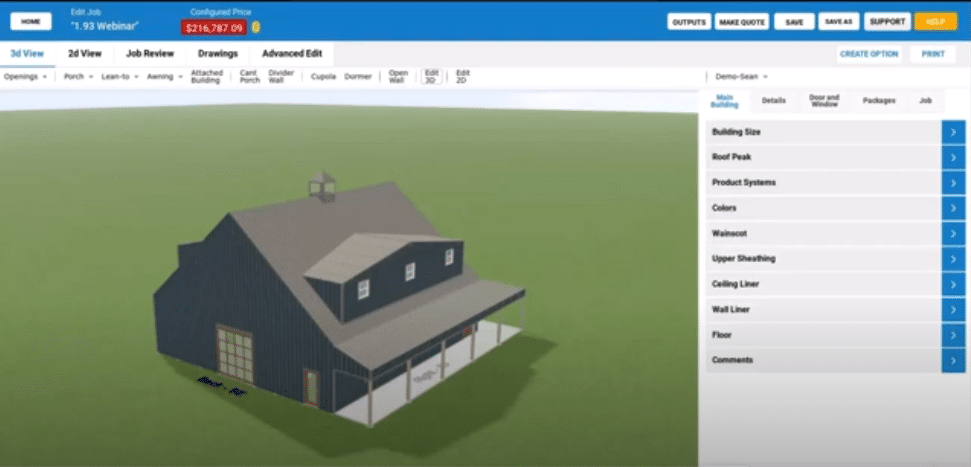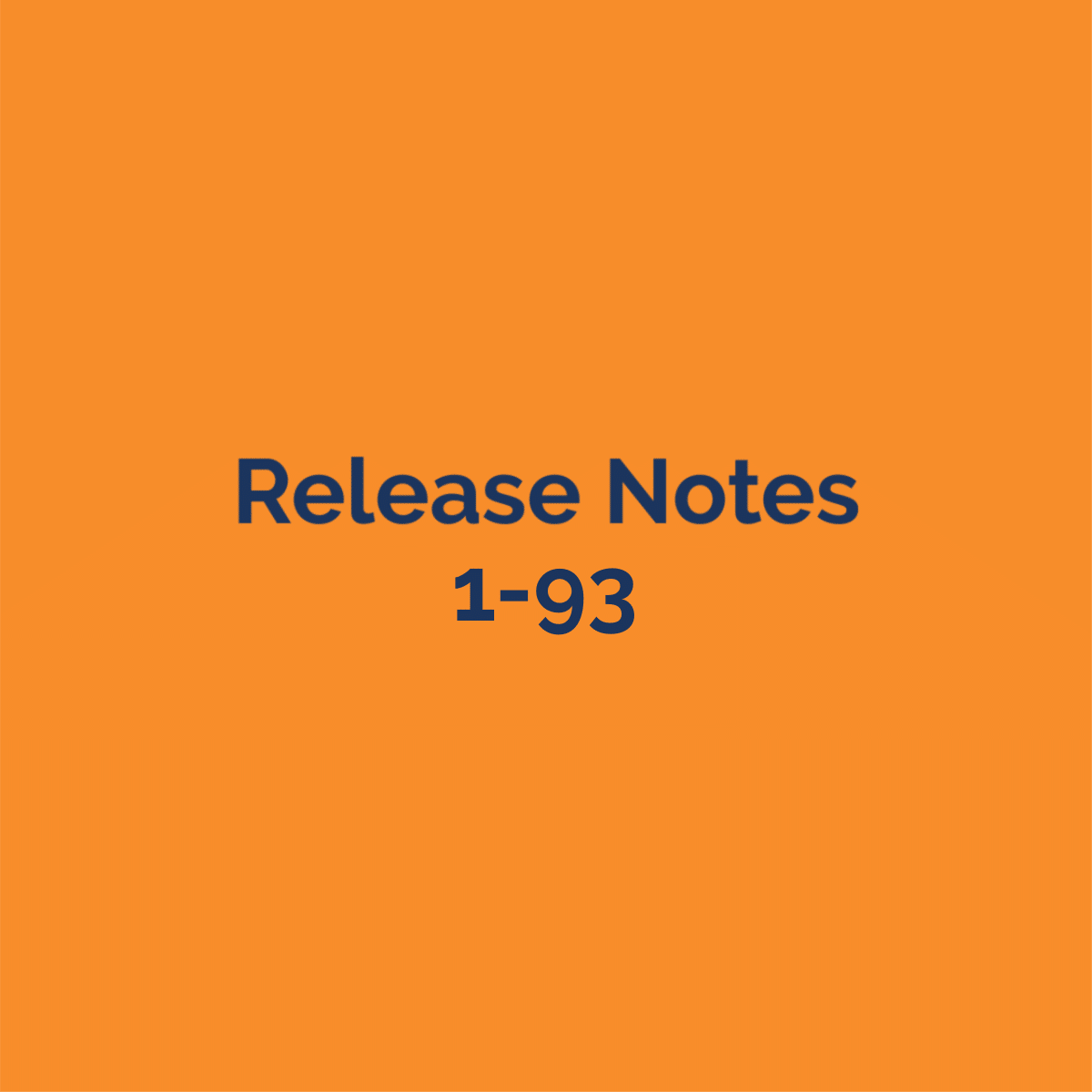New Features:
-
Show slab in 3-d View
-
The existing Slab Depth and Slab Offset can be controlled per building and will now be shown in the 3-d model
-
The slab offset is measured DOWN
-
Both negative and positive offsets are allowed (but only positive depths are allowed)
-
-
Wall siding offset from grade
-
Added “Sheathing Offset From Grade” in the “Wall Sheathing Group”. This raises the exterior wall sheathing (and select trim) up or down from grade
-
Added “Sheathing Offset from Slab” in the “Interior Wall Liner” group. This raises the wall liner (and select trim) up or down from the top of the slab
-
Both of these are length inputs that default to 0′ and hidden
-
-
Cubic Feet and Cubic Yards of slab and stem walls for Package calculations
-
SlabCubicFeet
-
SlabCubicYards
-
StemwallCubicFeet
-
StemwallCubicYards
-
These include the volume of the slabs and the volume of any stem wall footings. But not the volume for post holes.
-
-
Ability to ‘copy’ existing windows for ease of input
-
This only applies to openings when starting from one of the Create modes
-
The ‘Edit’ mode should see no changes
-
This does not apply to attached building or cupolas
-
-
When in Create mode, On the first click on an existing opening, the ‘Create Opening’ dialog will change to match the specified opening.
-
If the second click is on a wall, the selected opening will be placed
-
If the second click is on the same opening, the ‘Edit Opening’ dialog will be displayed
-
Canceling out of that dialog re-opens the ‘Create Opening’ dialog
-
-
If the second click is on a different opening, the ‘Create Opening’ dialog will change to match that opening
-