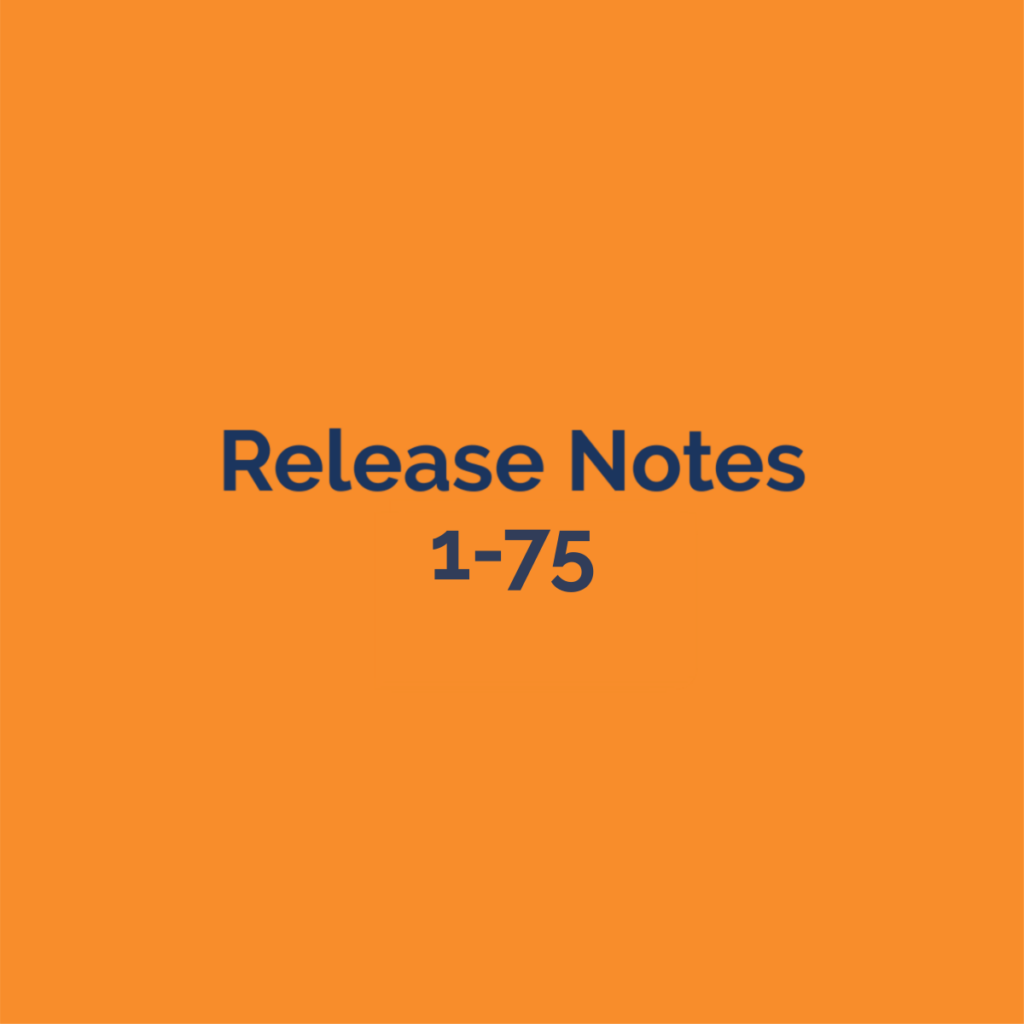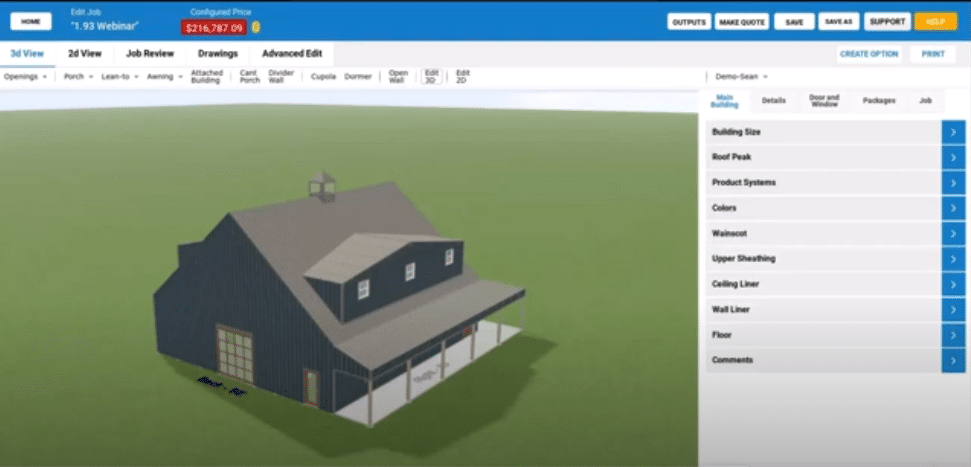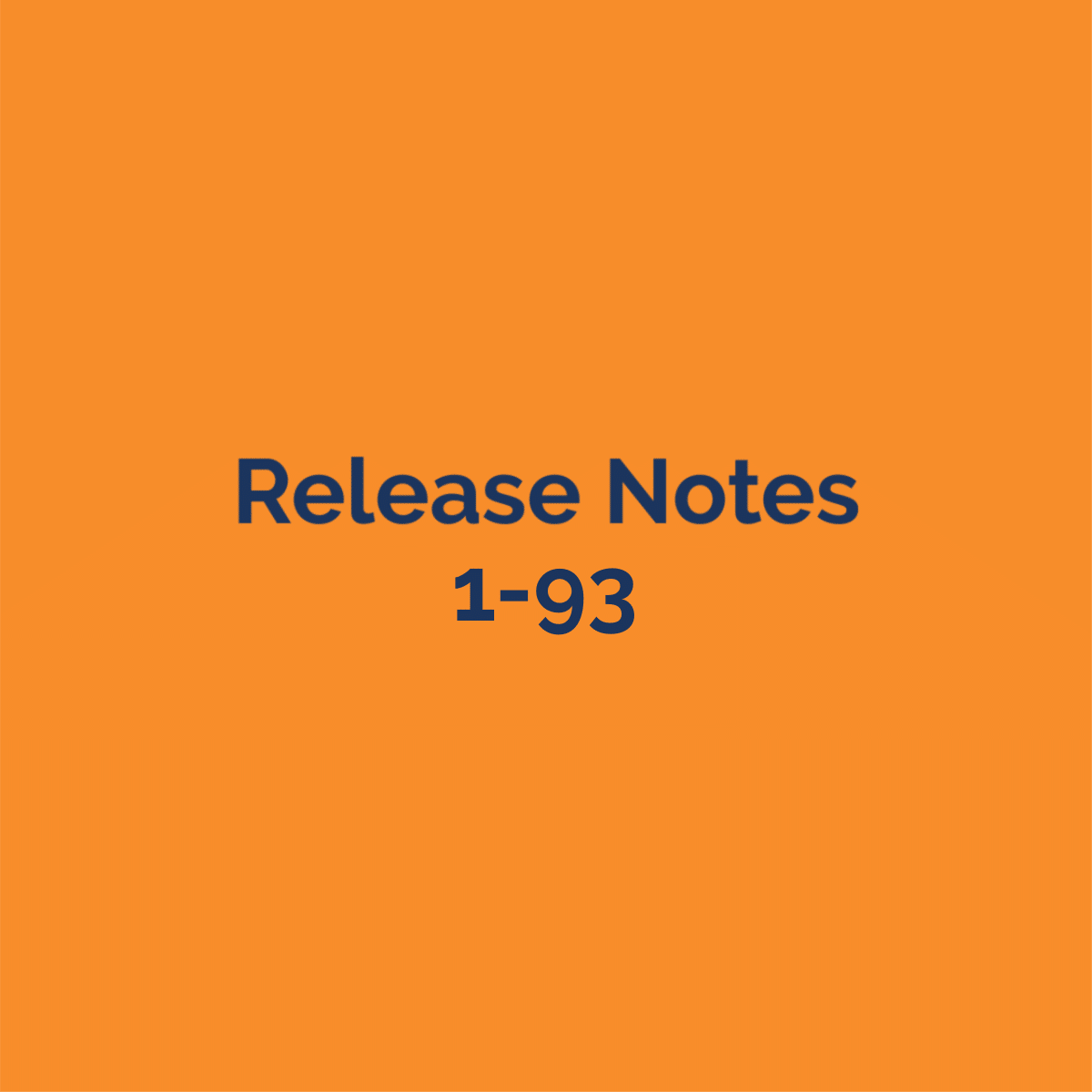Please attend the webinar (or watch the post-production video) for demonstration and additional details. As always, please contact support for additional information and let us know if you have any feedback.
New Features
-
Ignore Usage on Job Bid report
-
In the Settings/Outputs for the Job Bid, there is a new ‘Ignore Usage’ check box option.
-
If checked, this will consolidate like materials on the output. If unchecked, then it will work as before where like materials for girts vs. purlins (for example) will be separate material line items
-
-
Advanced Edit options for post settings
-
You can now use different post materials for the left versus the right jamb post for any opening
-
And adjust post depth and all foundation settings for corner, eave, gable, and jamb posts independently
-
(See webinar for details on how to use these features)
-
-
The interface for the Starting Model Settings has been improved to make it quicker and easier to set up extensive folders and model trees
-
Post holes are now shown in the 3-d model even if the bottom is above grade
-
Several continued user interface improvements and responsiveness updates. You may notice some changes but no functionality has adjusted as a result of these changes.
-
BUG FIX-Issues where changes to Advanced edits applied to the entire model should be completely cleaned up. (Let us know if you run into any issues)
-
BUG FIX-When using the ‘Overhang Style’ of ‘Cantilever’ the wall metal now stops at the bottom of the truss (and not like a truss tail as before)
-
BUG FIX-Materials added to a job with Add Catalog/Misc caused crash in Sheathing Drawings output when not in New status
-
BUG FIX-High Eave Trim won’t display on 3D Model or Material List
-
BUG FIX-Top of Wall trim settings not working correctly in Advanced Edit.