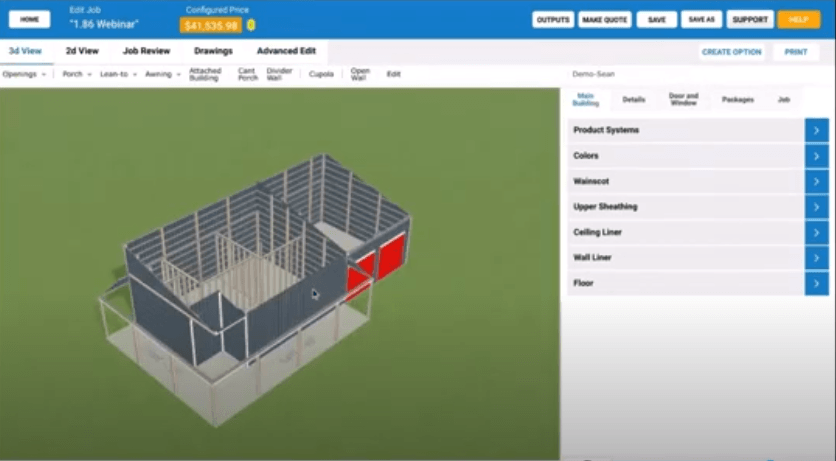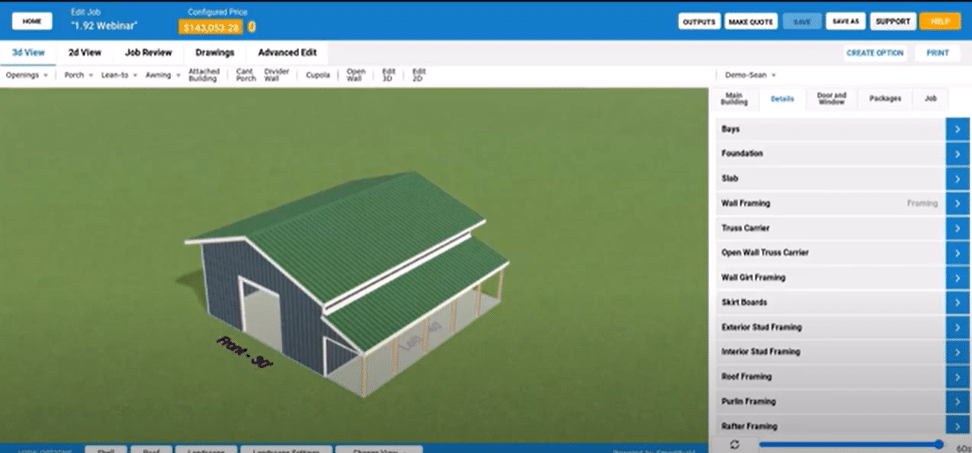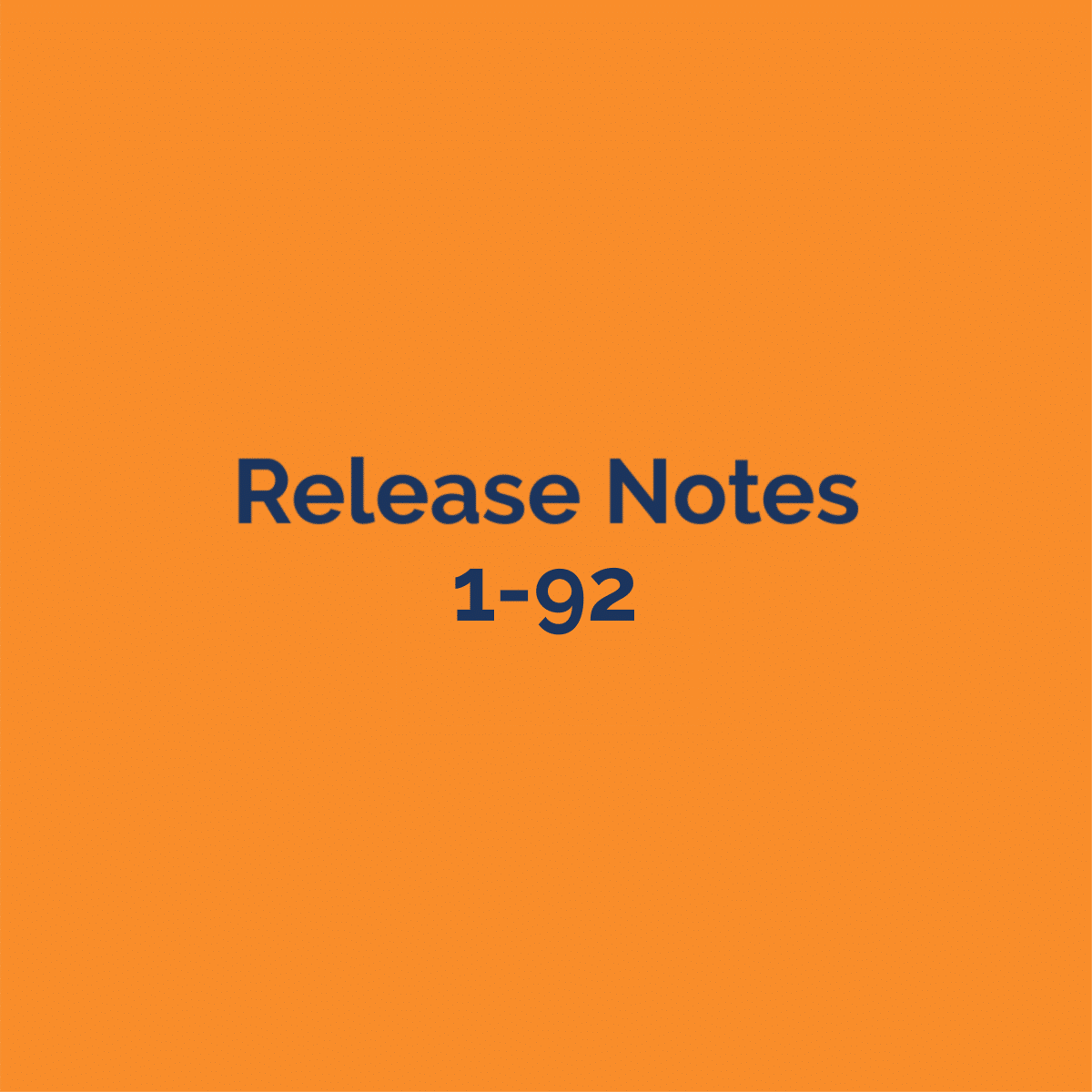In this on-demand webinar, we walk you through the newest features and bug fixes from the latest release, including:
-
Improved Input and Edit of Interior Walls
-
A customized Document Template can now be uploaded and automatically sent to eModeler customers via email
-
The automated eModeler email sent to your company when a potential customer submits a request will now also include the quick Job Viewer link (in addition to the link to edit the job)
-
A new Corner Sheathing Margin under Wall Sheathing can be set to remove panels in situations where a small distance forces an unwanted extra panel at the corners
-
Girts now continue up the high side of the trusses on mono slope buildings
-
Open Walls will now always default to Post Frame (even if Main Building settings are Stud Frame)
-
Labeled separators can be created and organized in the Framing Rules under the Job tab to create groups of job questions
-
For all attached buildings, leans and porches, when Height is switched to Offset Down the value will now default to 0
-
When a job name on the Home page or Job List is clicked, the pop up to review the job details and images now loads much faster
-
All Framing Rules can now be easily checked as Hidden for all questions and can optionally be applied as Hidden to all Builders
-
New option for gable posts to use span tables to select the material for each individual post in a wall based on its length
-
A replacement for the Document Template engine has been implemented in the program to avoid past issue with formatting in some templates
- Bug Fixes
Thanks, and enjoy!