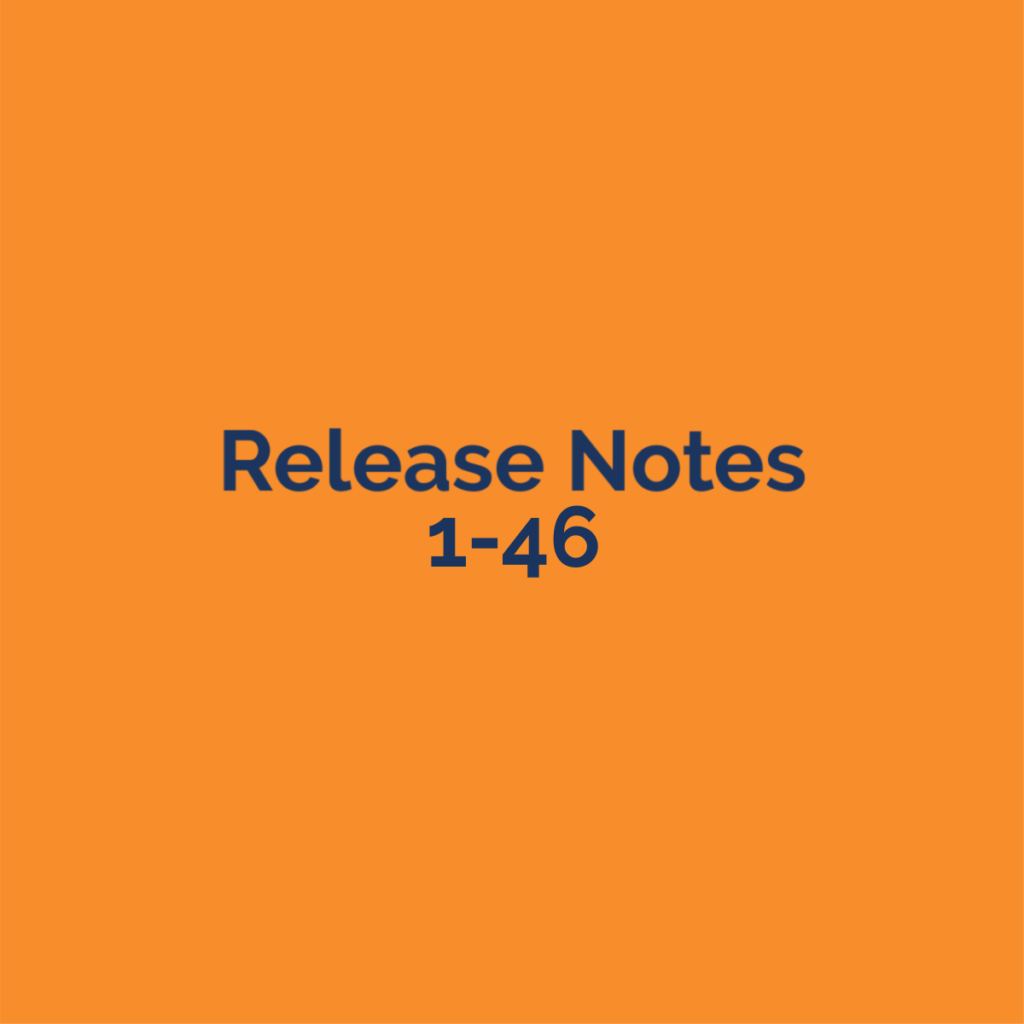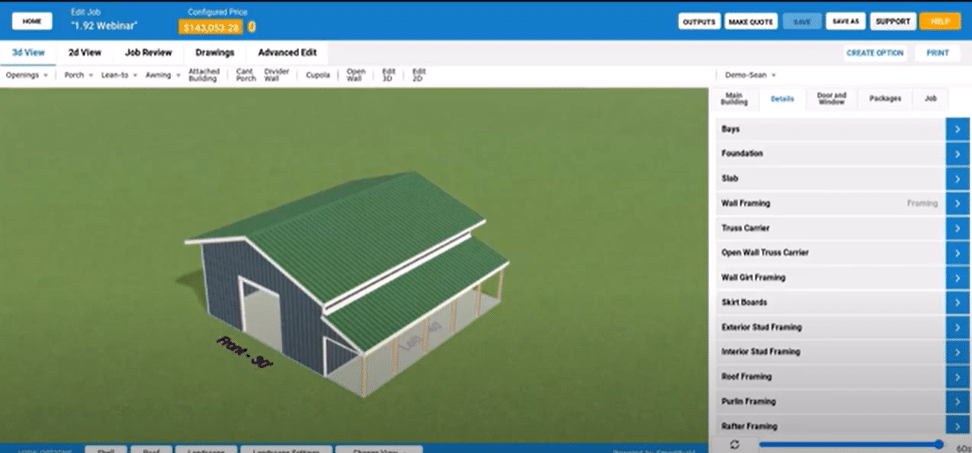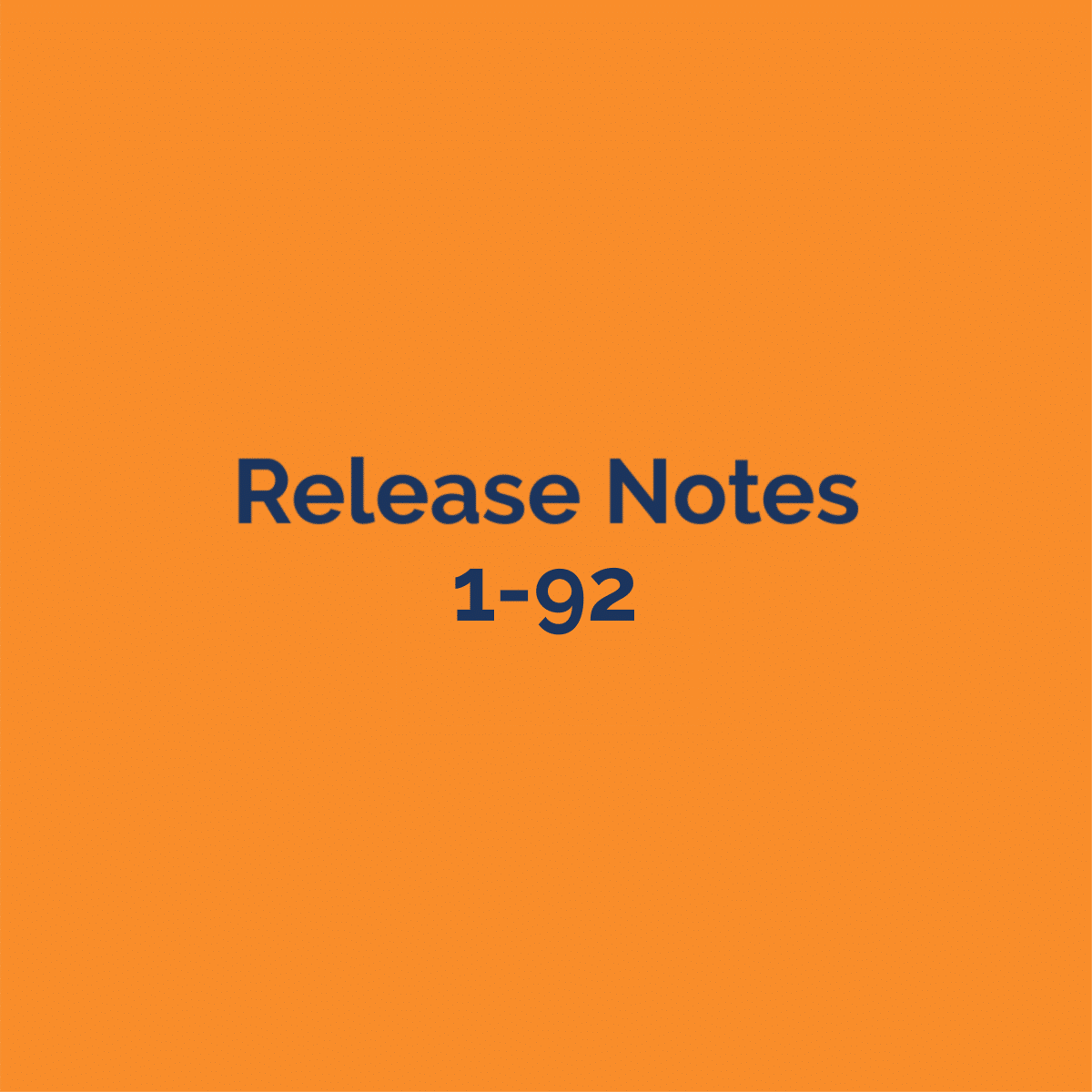New Features:
-
‘Part Length’ controls for stud frame top and bottom plates (and very top and bottom).
-
Similar to post frame, there are now Part Lengths questions for top and bottom plate to allow control over the length of lumber pulled from inventory.
-
These appear directly below the relevant material questions. These are blank and hidden by default.
-
There is one Part Length control for the top plates and another control for the bottom plates (there is no separate control for the very bottom vs the bottom plate, and the same for the top plates).
-
-
Specify number of ‘Jamb Post Plies’ and ‘Jamb Packing Plies’
-
For stud frame walls these will act as controls for # of king studs and # of trimmer studs per opening.
-
The new fields are available for each opening type (Walkdoor, Overhead, Slider, and Window).
-
They default to ‘1’ and are hidden by default. When visible, the question appears underneath their corresponding material question. Each of these can be set to 1, 2, 3, or 4.
-
You will get a warning if the Jamb Post or Jamb Packing interferes with the on-center studs and the opening framing will take priority.
-
-
Bug Fix: When using stud frame, studs on gable walls with overhangs were being cut too short. This has been fixed.
-
Improvements for editing openings and attached buildings
-
You can now select openings from the inside or outside of the building
-
The selection zone for attached buildings has moved to the roof area only (this makes it easier to select existing doors and windows under porches)
-