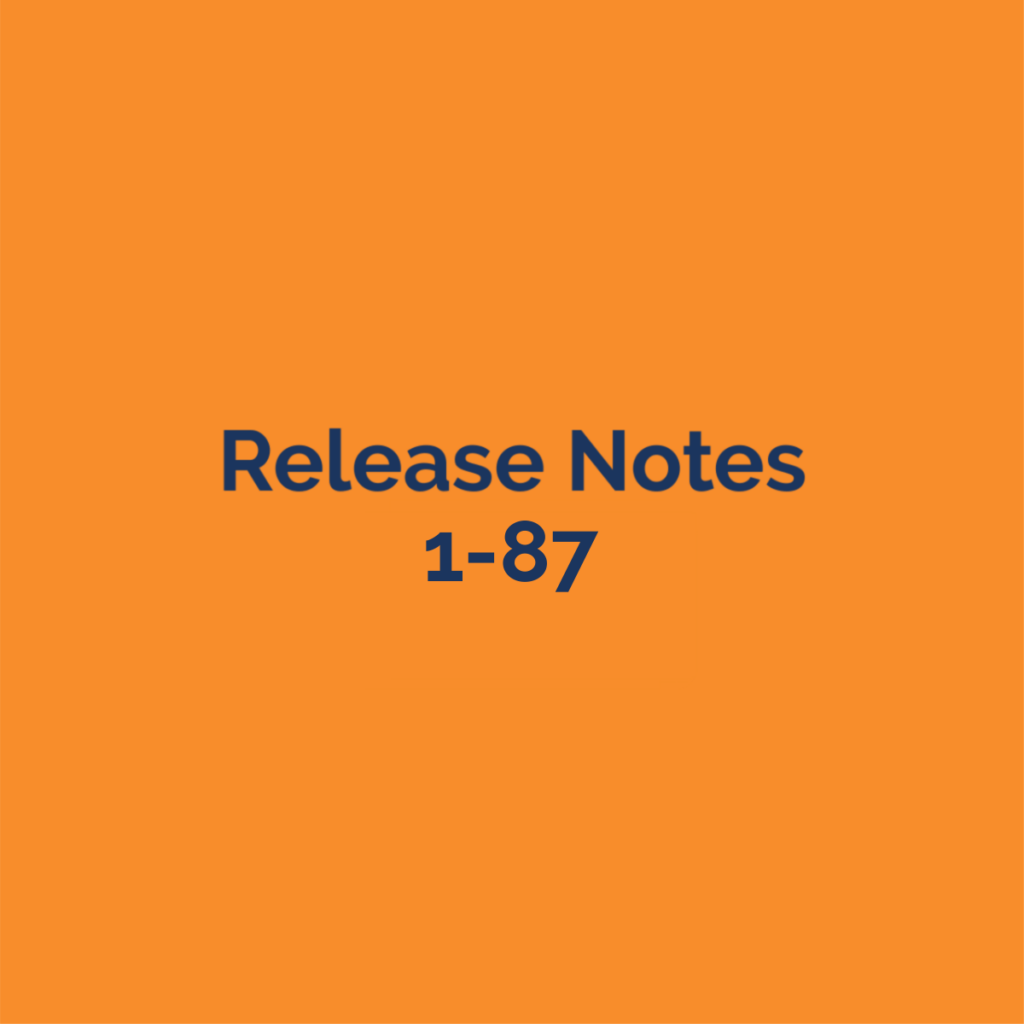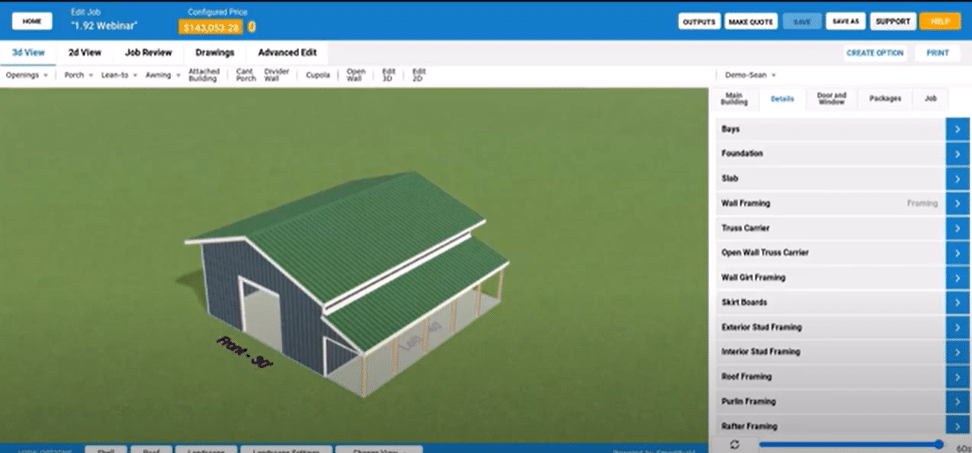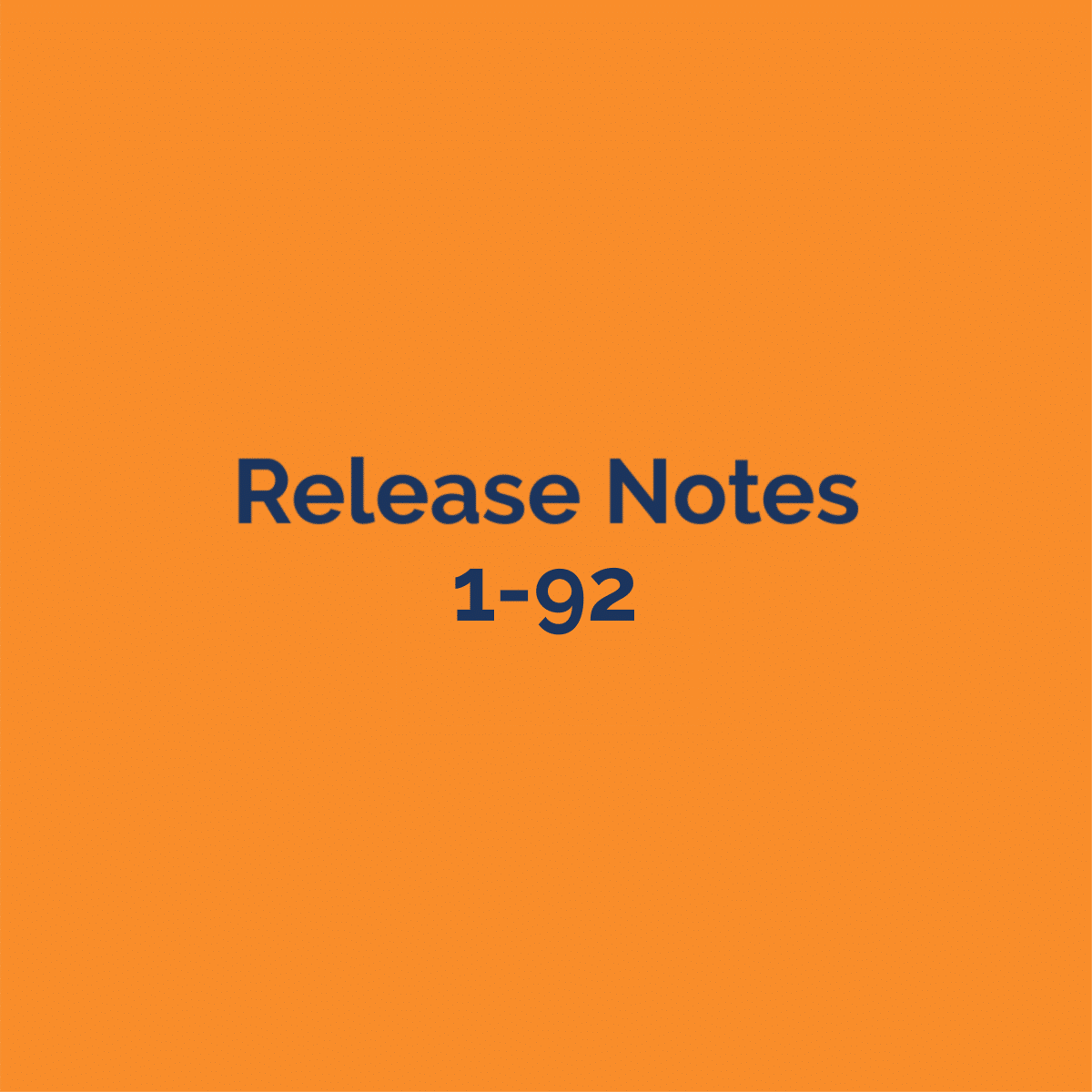Please attend the webinar (or watch the post-production video) for demonstration, release notes, and additional details. Please contact support for additional information and let us know if you have any feedback.
New Features
-
Additional wall parameters available upon input in 2d view
-
Framing style (Post vs Stud), Stud Material (2×4, 2×6…) and Foundation options (Type, Depth, Offset and Width)
-
-
Clean up for Interior wall input
-
Extend top and bottom plates at corners
-
Extend Interior panels at corners
-
-
Header High boundaries
-
Header High extents can now be controlled like other opening headers (Outside of Post, Next Column…)
-
-
New Opening Styles and icon options
-
Single Hung, Double Hung, Vent and ‘Other’
-
-
Additional customizable Accent Colors
-
There are two additional Accent Colors available
-
You can now change the names of the Accent Colors (for example, you can change ‘Accent Color 1’ to ‘ Soffit Color’ and another to ‘Fascia Color’
-
These color lists (with the customized name) will be available for colors of trim parts
-
-
Trusses can have a ‘Truss Color’ selected per truss in the catalog
-
Truss color will change the color of the truss in the 3d model
-
Available ‘colors’ are Yellow Pine, Spruce, Engineered Lumber, Treated Lumber, Red Iron, Gray Iron and Black
-
-
Building Depth is available as a parameter for Gable Post Span Tables
-
Bug Fix– If delete primary material from assembly then warn user
-
Bug Fix– Header High Triple and Quad ply not working
-
Bug Fix- LFOpeningWidth token broke for legacy package calcs
-
Bug Fix– Open Wall Truss Carrier to honor Match Closed Wall in Adv Edit
-
Bug Fix- {LF} materials will round down in SKU builder (10’2” will round to 10 and not 11)
-
Bug Fix– Distributor with Builders adds new items locks up package menu
-
Bug Fix– Combined porch or main building with deep roof rafters missing