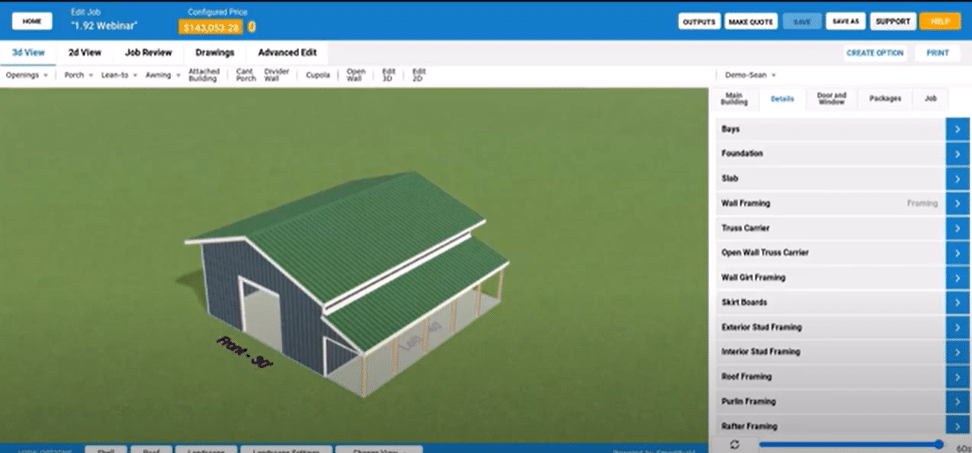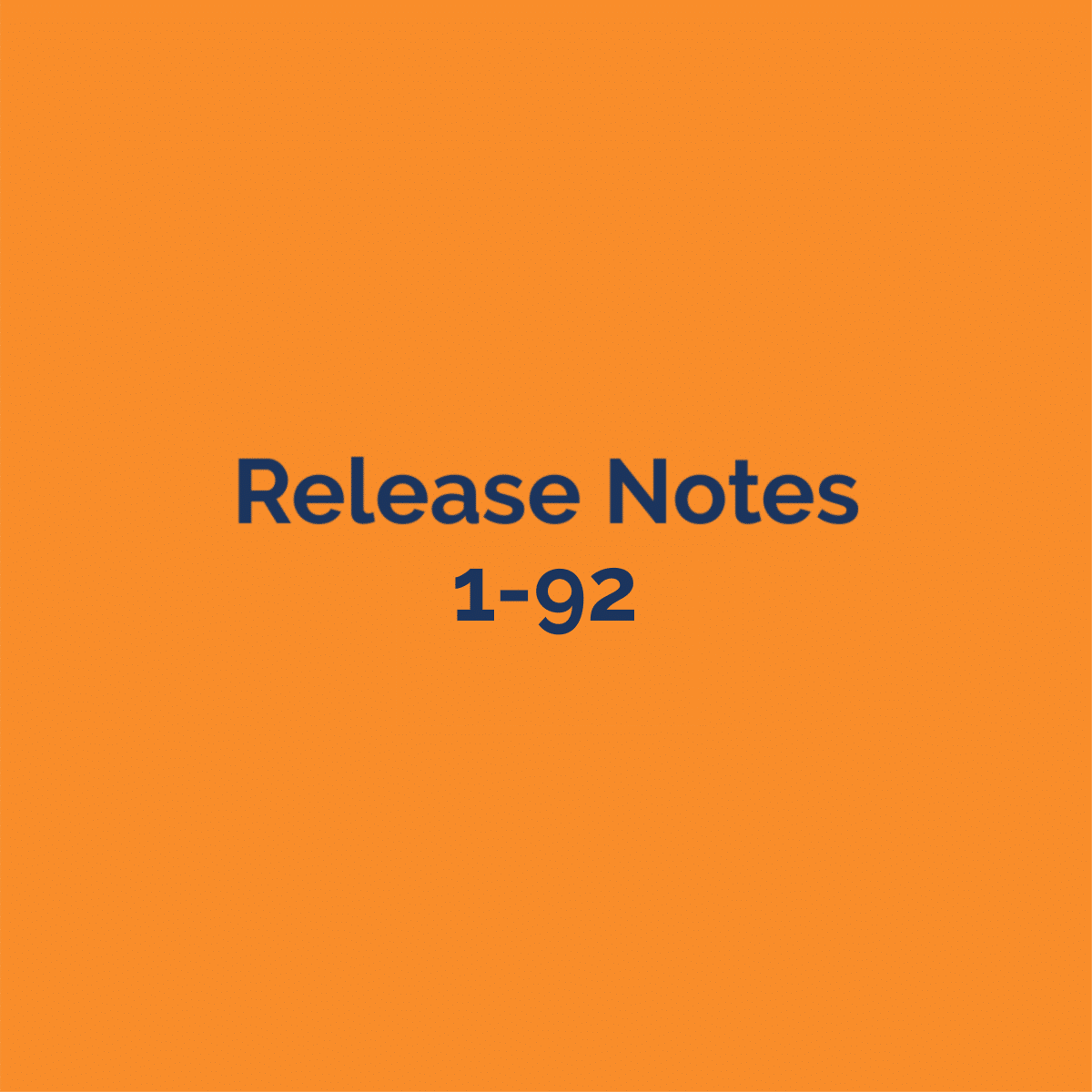New Features:
- Truss Header above openings
- You can now apply material in the truss bearer/header above an opening. Such as an LVL truss header directly above a larger sidewall opening with 2×12 truss header for the rest of the building.
- To access this, go to Advanced Edits, select the opening from the list and change the ‘Truss Carrier’ material under Roof Framing.
- The truss header will split at the next post on either side of the opening
- At this time, it will be your responsibility to remove/change any other materials that are part of the opening framing.
- Match Wall and Trim Colors for Door and Window images
- We can now create a single image file for realistic visuals of doors and windows that will dynamically adjust to the colors in any given model.
- The image can be customized with shapes designated to match the roof, wall or wainscot color and texture (or no texture).
- For example, a slider door could dynamically match the model trim color for the crossbucks (with no texture) and match the wall color and texture for the slider panel.
- We will be building this library and working to get models available. If you want to create your own in Sketch Up and use this feature then contact support and we will get you further instructions.
- You can now designate in which category a material from a Package Add-on or Base Macro will be placed on the material list (instead of all showing up on the ‘Accessories’ tab)
- When added, a material can be designated to a material Category. Existing materials in Packages will need to be manually updated to a new category if desired.
- Improvements to colors used in materials
- We can now designate different cost/price for different colors of the same steel trim and sheathing materials to support ‘premium color’ prices.
- Screws can now have colors and be added to packages and called out on material lists by color based on wall, roof and trim colors (contact Tech Support for help setting this up)
Bugs and other items:
- The program will no longer call out lumber that is longer than lengths in your inventory. Instead, it will split the length based on lengths in your inventory.
- Fixed issue with material list columns not showing cost and price using CTRL double click on the job price
- Fixed issue with multiplying cupolas
- Improved issue when opening a model with a door or window that has been deleted from the material database
- The program will now warn you that it could not find the door or window and it will replace it with the first in the list (it will be your responsibility at this time to edit and add a new door or window from the database).