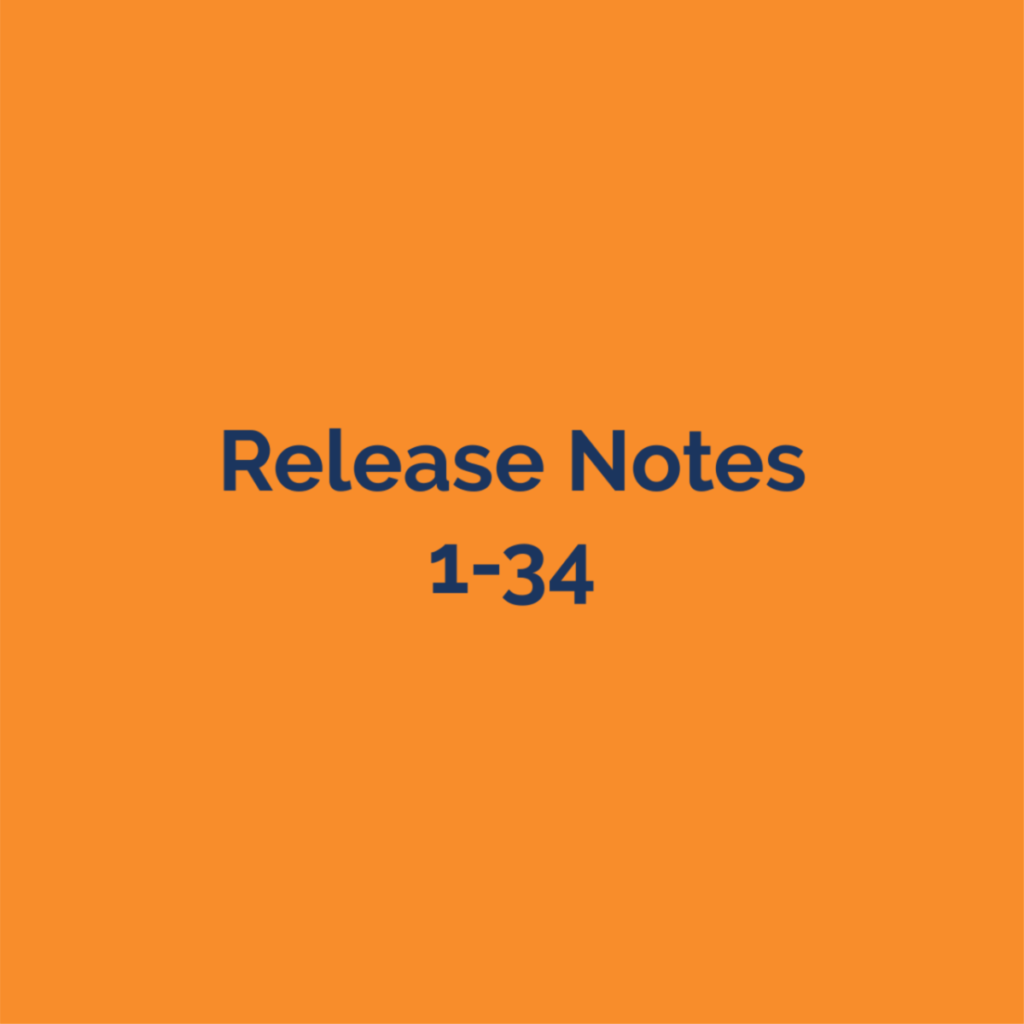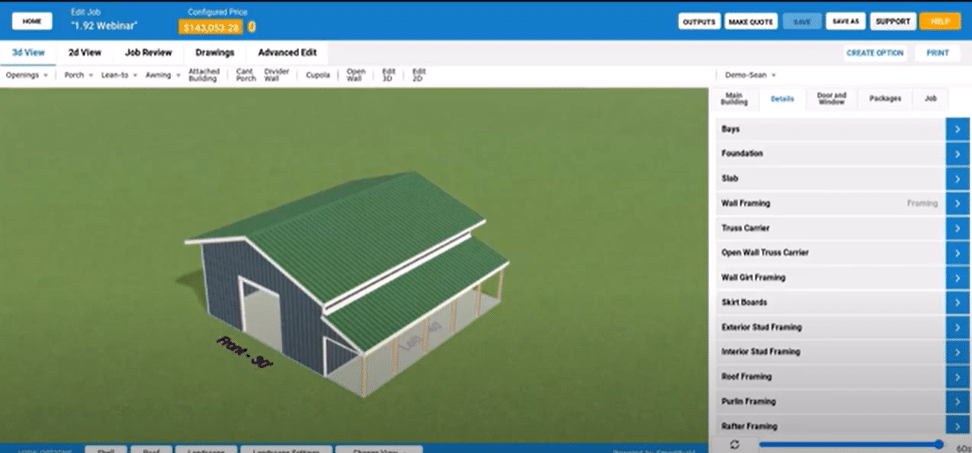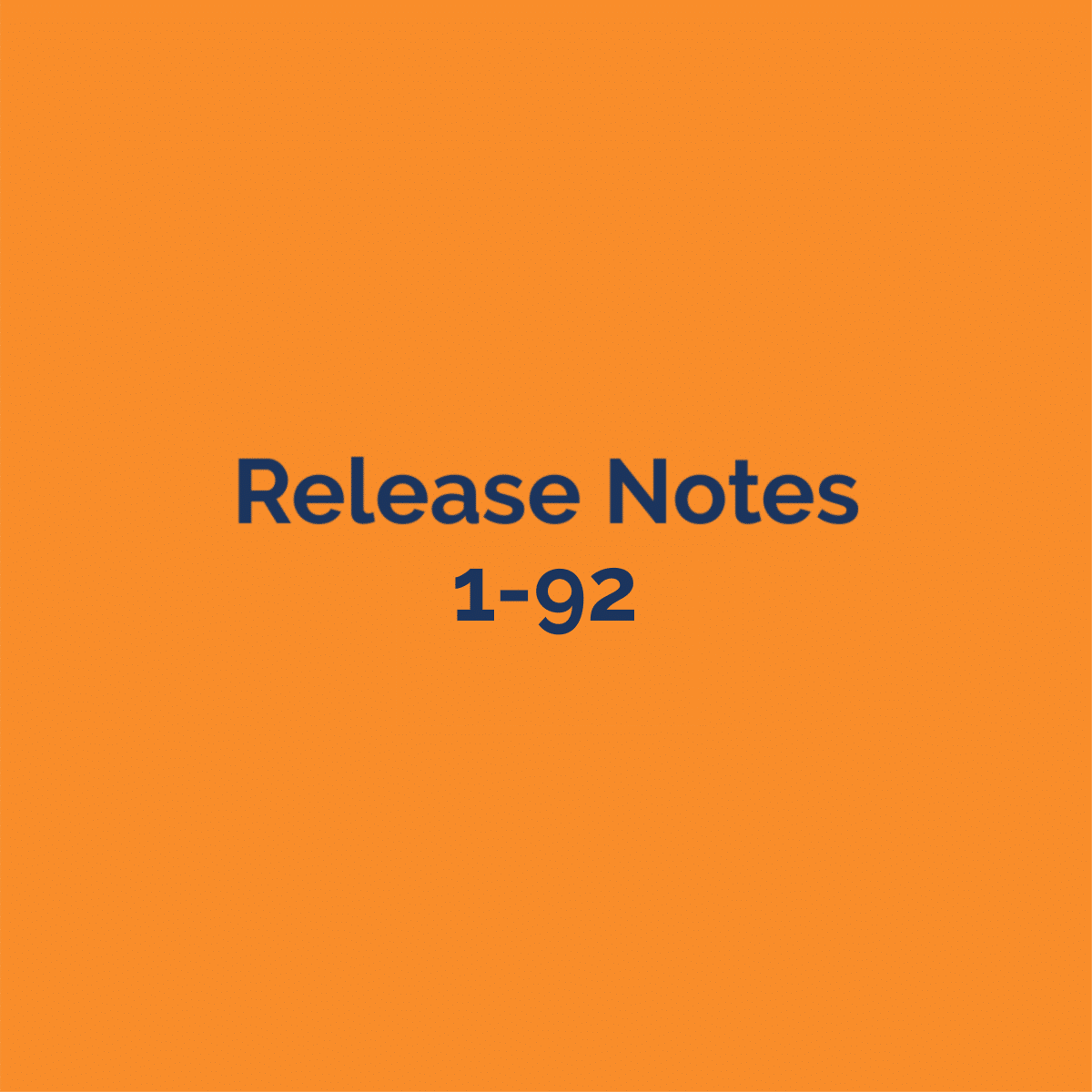New Features:
-
Span Tables to determine materials
-
Under the Settings menu, there is a new option called ‘Span Tables’
-
You can create tables based on ‘Usages’ such as posts, girts, purlins, etc.
-
You can define multiple tables for the same ‘usage’ such as Heavy Loading Posts, Medium Loading Posts, and Light Loading Posts
-
For each table, you define which products can be used according to properties that you define such as Wall Height, Post Spacing and Building Depth (these will vary depending on the Usage selected)
-
By default, no products will be available to be used by span tables (so no change from current behavior). To enable the span tables, the appropriate materials must be set to ‘(Auto)’ in the framing rules. For example, under the Posts Materials question, ‘(Auto)’ needs to be added to the available materials for Posts and set as the default.
-
In a job, the selected materials will be determined from the Span Table that has a set of properties (like Wall Height, Post Spacing…) that is greater than or equal to the job’s values.
-
The ordering of materials used will be determined by the order of the materials defined in the span tables (user-defined).
-
See the Webinar and other supporting documentation for more information.
-
-
Job Management Notes
-
On the job list (either on the Homepage or the full Job list), you can add text notes for each job.
-
Click on the ‘Text Bubble’ next to the job name to add notes. Once a note is added the bubble will show an orange fill on the job list.
-
-
User setting to round sheathing lengths
-
There is a new ‘Round Sheathing’ Framing Rule question to specify the increment to round the sheathing to on the cut list (under Trim/Sheathing).
-
For example, you can specify if the sheathing length is rounded to the nearest 1/16″, 1/8″, 1/4″, 1/2″ or 1″.
-
-
New Trim Part for Sliding Door Track under Track Covers
-
There are new questions and Sliding door track trim material and extra parts (‘SlidingDoorTrackTrim’ and ‘
SlidingDoorTrackTrimExtraParts ’). These appear immediately after the TrackCoverTrim questions. -
When a material is selected for sliding door track, we render a rectangular trim part under the track trim (interfering with the track board).
-
The size of the trim piece is dependent on the Dim1 and Dim 2 fields of the selected material.
-
-
User Setting to adjust the Purlin Overlap Distance
-
There are new interior and exterior “Overlap Length” questions for purlins (‘InteriorPurlinOverlapLength’ and ‘PurlinOverlapLength’, respectively).
-
These appear directly below the associated “Overlap Purlins” question.
-
These define the extension of EACH purlin at the split when “Overlap Purlins” is checked- the total length of the overlap will be twice this value.
-
This can be overridden for each roof in Advanced Edit.
-
To preserve existing behavior, the default is 1′.
-
-
Show Job Warnings on Document Outputs
-
There are four new tokens (NOT Calc. Bases) to report messages to the user:
-
‘InfoMessages’: Job Checks and other ‘low priority’ messages
-
‘WarningMessage’: ‘Non-fatal’ errors (skipping posts, blank materials, etc.)
-
‘PriceErrorMessage’: Error from pricing (missing truss, missing price, etc.)
-
‘AllMessages’: All the messages in the job.
-
The messages are rendered one per line on the document outputs, preserving any formatting present in the message itself.
-
-
-
Where a gable additional building is attached to another building, the truss at the attachment will now be a common truss (previously it was a gable truss).