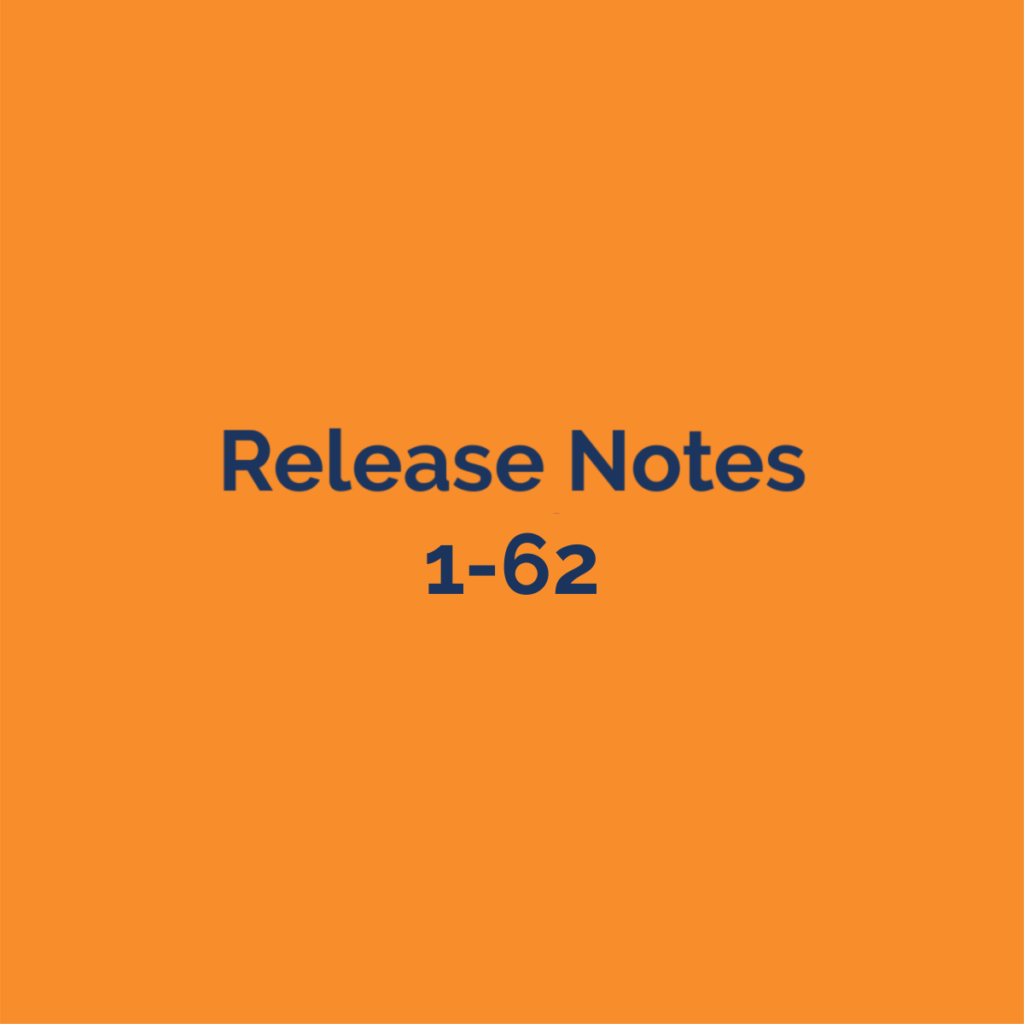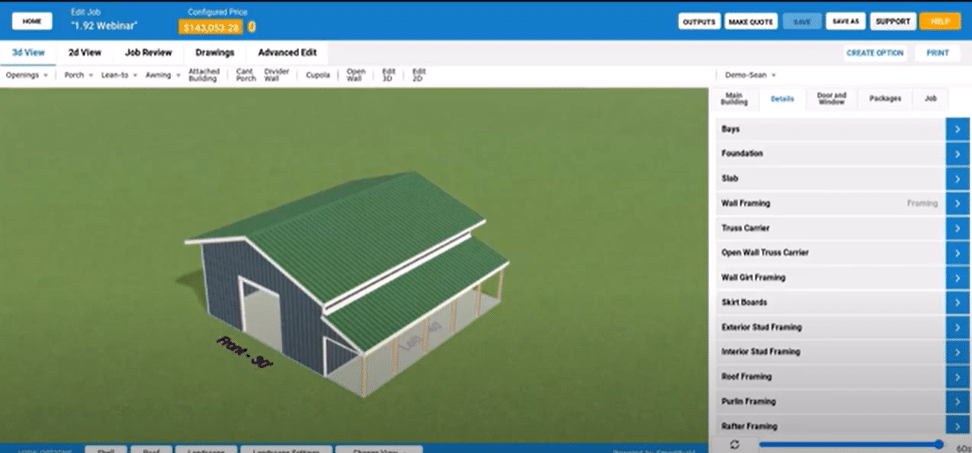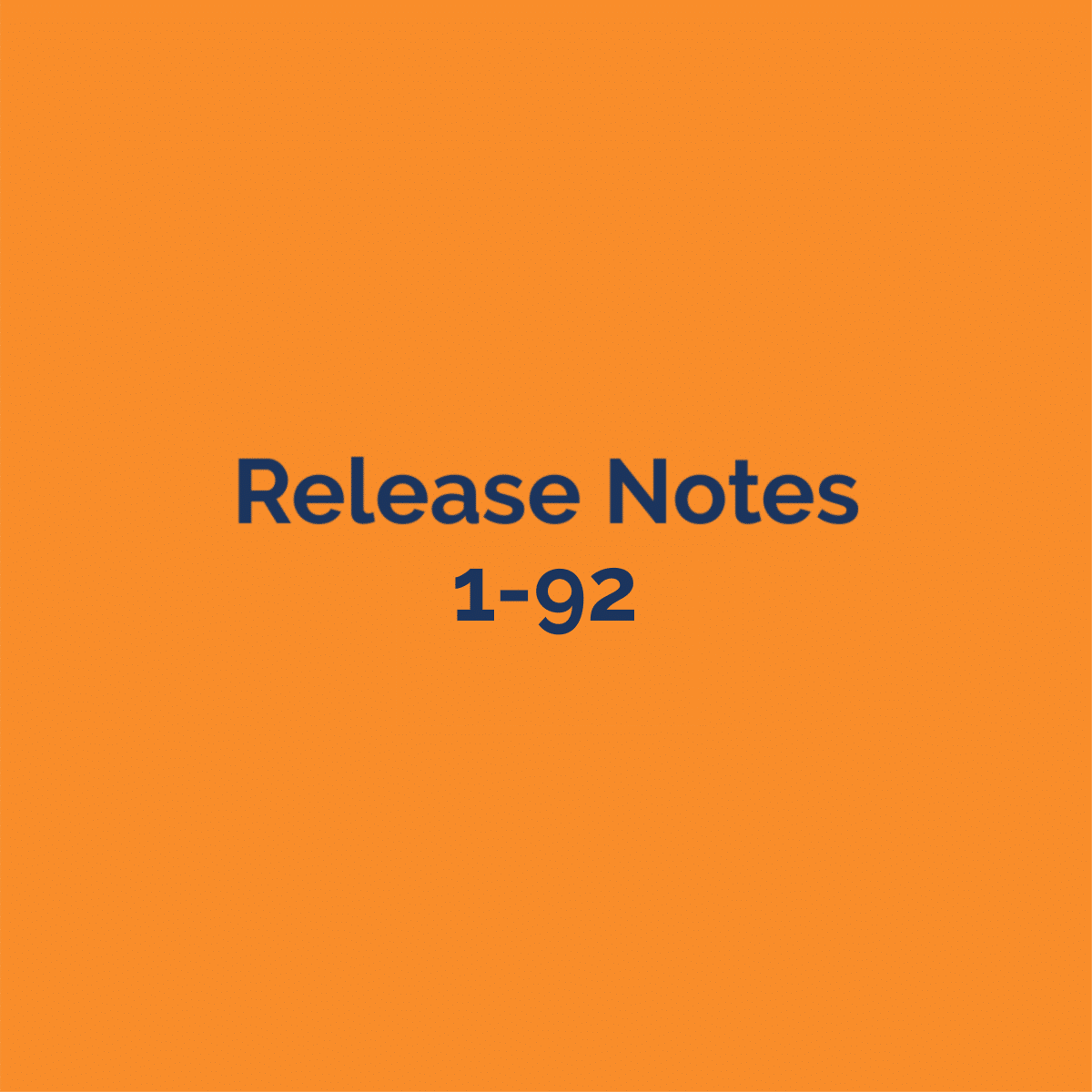Please attend the webinar (or watch the post-production video) for demonstration and additional details. As always, please contact support for additional information and let us know if you have any feedback.
New Features
New Elevation drawings and tokens
These can be in addition or in place of the existing Elevation drawings
To make these outputs available, go to Settings and then select the Elevation drawing type, and check the ‘Saved Images’ box.
This only applies to the PDF section Output Type (DXF outputs do not apply)
There are also 4 new document tokens of the elevation views that can be added to documents
NOTE: Jobs created prior to this release will need to be edited and saved in order to get the new elevation views on outputs
Rafter ‘heel’ options
Added a new Rafter Framing Seat Cut option called ‘Seat Cut’ that calculates a height above plate such that the bottom of the rafter hits the inside edge of the innermost truss carrier
For stud frame, the inside edge of the very top plate is used
The existing ‘Seat Cut’ option has been renamed to ‘Heel Height’ to reflect the current behavior which allows you to define height above the plate. (Existing buildings will automatically switch to ‘Heel Height’).
For sheds the height above plate is calculated using the front wall of the shed.
(Truss roofs always use Heel Height)
Porch rafter ledger updates
Shifted the roof ledger down so it now sits in line with the rafters
NOTE: If you have adjusted the ‘Roof Ledger Offset’ to shift the ledger then it will need to be adjusted to accommodate this new behavior
There is now an additional ledger material called “Bond Plate”. This is placed outside of the roof ledger (so you can stack these materials).
Show local time on job list
New Button on the Jobs list toggles between Show Local Time and Show UTC Time
Jobs that are Created, Modified, Quoted, Ordered, or Archived will show the displayed time as local if Show Local Time is selected.
This is limited to the job list for this release, a follow up release will include the local time on downloads and file name time stamps
‘Job ID’ as a document template token
This is a new document template token that will display a unique ID number for each job.
Note: At this time, this is simply a unique number for each job and is not necessarily sequential or customizable in any way.
Packaging Codes
Each material in the inventory can now be assigned a ‘Packaging Code’. This code is user defined (can be anything), and the code can be included in ‘Job Data CSV’ file outputs
Change to pricing upload
SKU’s that are not in the SmartBuild database can now be included in pricing upload files
Unrecognized SKUs will not stop the upload, they will be ignored and all ‘valid’ SmartBuild SKUs will be updated appropriately (previously unrecognized SKUs reported an error and completely stopped the upload)
The program will report the number of updated, and the number of skipped materials so make sure to review the skipped materials to verify all valid SKUs were updated
The upload will still fail for other valid errors such as missing required columns etc.