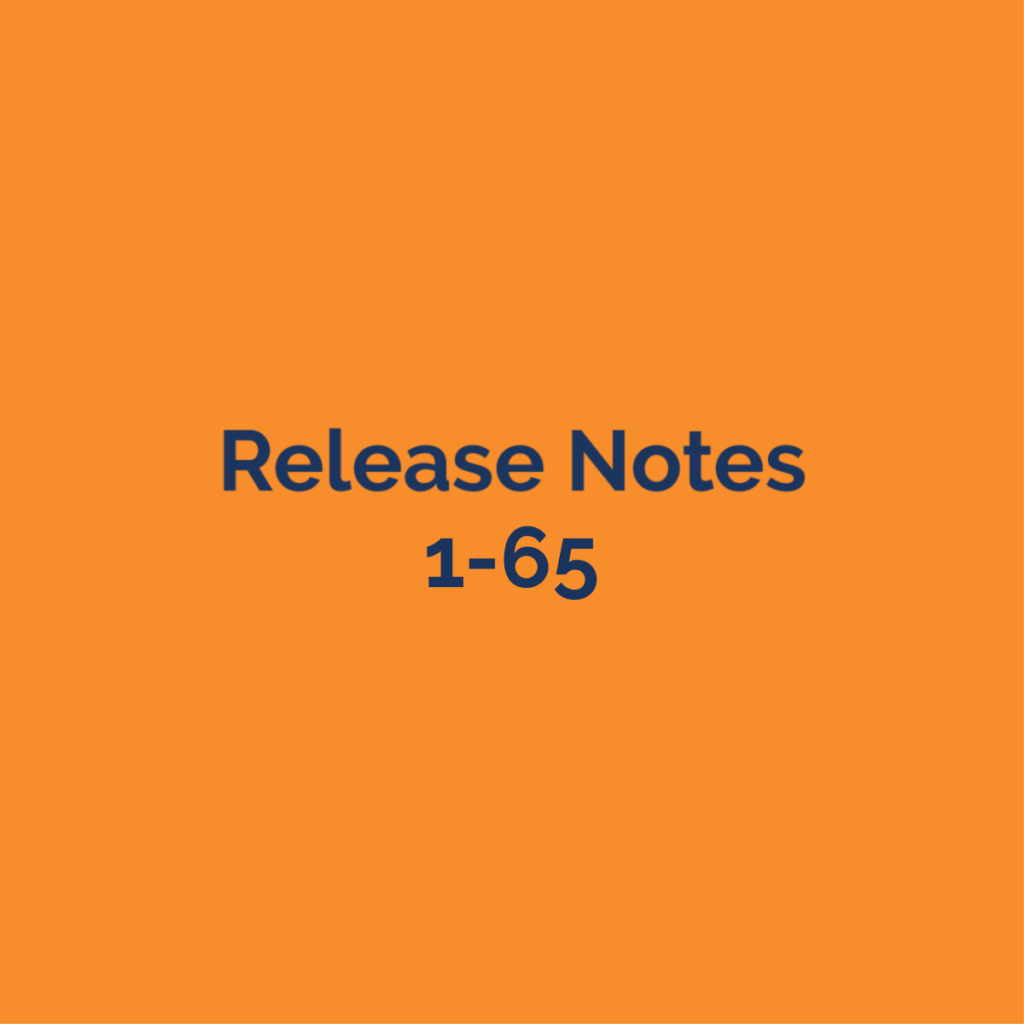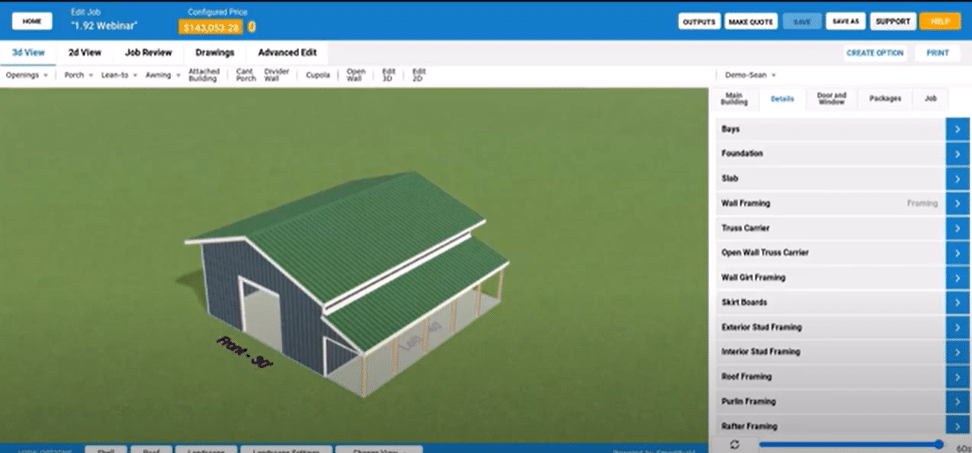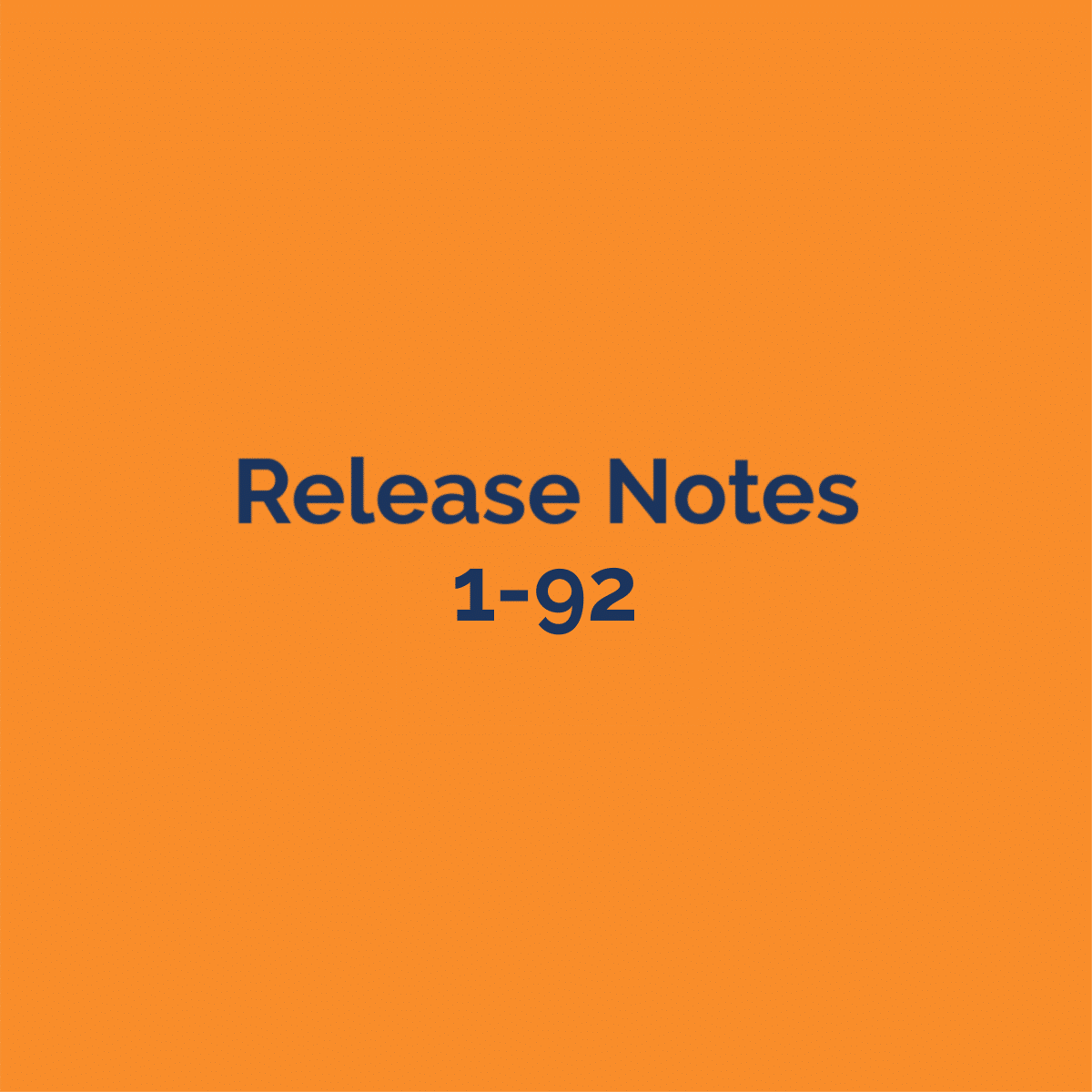Please attend the webinar (or watch the post-production video) for demonstration and additional details. As always, please contact support for additional information and let us know if you have any feedback.
New Features
-
New stud frame tokens to better calculate materials
-
Stud (Count of all studs in a job)
-
Full Studs (just the full height studs that run from bottom plate to top plate)
-
Cripple Studs (e.g. above or below openings)
-
King Studs
-
Trimmers
-
End Studs
-
-
New purlin options are available under Purlin Framing Rules
-
Purlin Start- choose ‘Peak’ or ‘Eave’ to specify where the purlin spacing starts from (Also available for ‘Interior Purlins’)
-
Purlin Top Offset- specify a distance to offset the top ‘ridge’ purlin measured from center of ridge to center of purlin
-
New ‘Eave Board’ material allows you to select a different material (such as pressure-treated 2x) for just the first row of purlins along the eave.
-
The default is ‘None’ which will maintain current behavior to match the Purlin material.
-
-
-
New Header Style ‘In/Out Girt’
-
This header style includes a new Framing Rule option to set an ‘Interior Header’ material
-
Similar to a trough header, this allows a material (such as 2×6) on the outside of the building and a different material (such as a 2×12) on the inside of the building
-
This is available for both Stud and Post frame for all opening types
-
-
‘Cant Porch’ and ‘Divider Walls
-
New functionality to easily create cantilever situations and interior divider walls in Job Edit mode. Input buttons are next to the Attached Building buttons
-
‘Cant Porch’ will allow a full-length cantilever along the side of a wall or the ability to define an inset porch
-
Divider Walls allow you to ‘offset’ an existing exterior wall to the interior of the building
-
THIS FUNCTIONALITY WILL REQUIRE FOLLOW UP WORK TO IRON OUT DETAILS, PLEASE PROVIDE FEEDBACK FOR FUTURE IMPROVEMENT AND CAREFULLY REVIEW RESULTS AND OUTPUTS WHEN USING THESE CONDITIONS
-
-
Bugs
-
A bug was fixed for jobs in Quoted status with attached buildings that may have missing or incorrect information on cross-section drawings (such as trusses not shown for attached building walls)
-
Moving forward this will no longer happen. Unfortunately, old jobs in quoted status could not be retroactively fixed. So, review outputs for jobs with attached buildings in Quoted status carefully. Jobs can be ‘fixed’ by ‘Requoting’ the job (though it will update the price of the job to the latest system pricing and therefore may change the price of the job from the original quoted price).
-
-